フォルダが丸くなる壁紙
プラス/マイナス
Round Folders Plus/Minus
フォルダが丸くなります。
(iPadを含めすべての機種で確認してはいません)
Folders are rounded.
(Untested on iPad and some devices.)
(iPadを含めすべての機種で確認してはいません)
Folders are rounded.
(Untested on iPad and some devices.)
iPhone 7 Plus/6s Plus/6 Plus
SE1/5s/5c/5/iPod touch 6/iPad ?
iOS 10.2–10.3
SE1/5s/5c/5/iPod touch 6/iPad ?
iOS 10.2–10.3
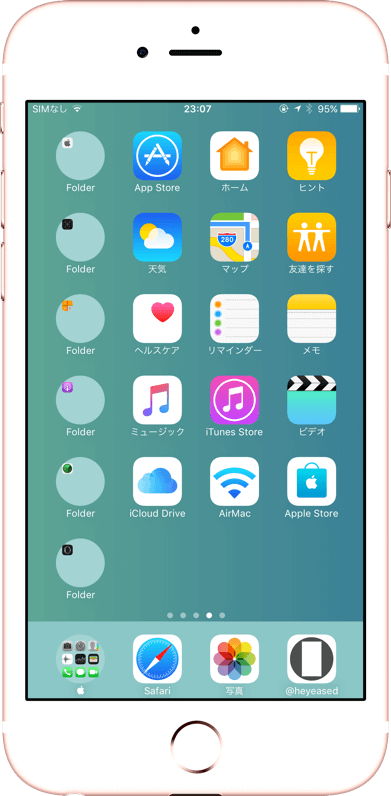
11×1
5.5″/4″ Wallpaper
5.5″/4″ Wallpaper
動作確認 Operation Confirmed iOS 10.2 6 Plus/5 |
非対応確認 Not Working iOS 10.2 7 Plus/7 |
ご注意
「透明度を下げる」はオフのまま。
静止画/視差効果/ピンチイン-アウトで
どこまで丸くなるかお試しを。
(機種等により丸くなる場所が異なります)
壁紙を変えると効果は解除されます。
「透明度を下げる」はオフのまま。
静止画/視差効果/ピンチイン-アウトで
どこまで丸くなるかお試しを。
(機種等により丸くなる場所が異なります)
壁紙を変えると効果は解除されます。
機種によっては背景が黒くなって機能しないことがあるかもしれません。その場合は成功するまで試してみてください。数回の設定で小さな壁紙が適用されず、ただ背景が黒くなるバグがあるかもしれません。
機種によっては再起動で効果が解除されます。その場合は再度壁紙を設定してください。
機種によっては再起動で効果が解除されます。その場合は再度壁紙を設定してください。
画像を直接長押し保存してください
※ 横長の画像が保存されます
※ 横長の画像が保存されます
Notes
Try Perspective, Still or pinch in/out.
(Positions of rounded folders vary depending on devices etc.)
If you set the other one, folders are repaired.
Keep Off "Reduce Transparency" (default).
Try Perspective, Still or pinch in/out.
(Positions of rounded folders vary depending on devices etc.)
If you set the other one, folders are repaired.
Keep Off "Reduce Transparency" (default).
Depending on the device, the background may become black and not work. In that case retry until it succeeds. There may be a bug where the background is black without applies the small wallpaper.
Depending on the device, The effect may be canceled with a restart. In that case, set the wallpaper again.
Depending on the device, The effect may be canceled with a restart. In that case, set the wallpaper again.
Tap and hold to save the below image.
A wide image is saved.
A wide image is saved.
































































































なぜ?
iOS 9.3以来のバグにより小さな壁紙を使うとフォルダが丸くなることがあります。壁紙のサイズ、iOSのバージョン、設定の仕方によって丸くなるフォルダの場所は変化します。iOS 10.2では高さが1ピクセルで横長の壁紙に限りフォルダが丸くなるようです。残念ながら4.7インチのiPhoneではどんなサイズの壁紙でもフォルダを丸くすることはできそうにありません。
iOS 9.3以来のバグにより小さな壁紙を使うとフォルダが丸くなることがあります。壁紙のサイズ、iOSのバージョン、設定の仕方によって丸くなるフォルダの場所は変化します。iOS 10.2では高さが1ピクセルで横長の壁紙に限りフォルダが丸くなるようです。残念ながら4.7インチのiPhoneではどんなサイズの壁紙でもフォルダを丸くすることはできそうにありません。
Why?
If you use a small wallpaper due to the glitch since iOS 9.3, folders may be rounded. Depending on the wallpaper size, iOS version, how to set, the position of the round folder changes. In iOS 10.2 it seems that the folder is rounded only for landscape wallpaper with 1 pixel in height. Unfortunately, it is not likely to be able to round folders with any sized wallpaper on the 4.7 inch iPhone.
If you use a small wallpaper due to the glitch since iOS 9.3, folders may be rounded. Depending on the wallpaper size, iOS version, how to set, the position of the round folder changes. In iOS 10.2 it seems that the folder is rounded only for landscape wallpaper with 1 pixel in height. Unfortunately, it is not likely to be able to round folders with any sized wallpaper on the 4.7 inch iPhone.