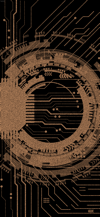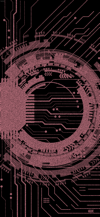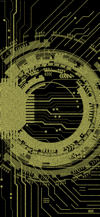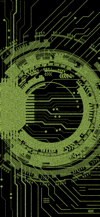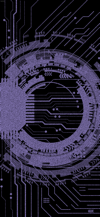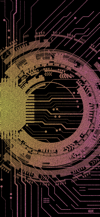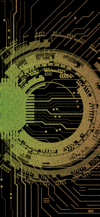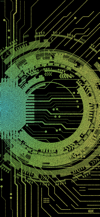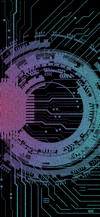波打つ回路の壁紙
Rippling Circuit
iOS 14–15/16–
iPhone 15 Pro Max/15 Pro/15 Plus/15/
14 Pro Max/14 Pro/14 Plus/14/
13 Pro Max/13 Pro/13/13 mini/
12 Pro Max/12 Pro/12/12 mini/
11 Pro Max/11 Pro/11/XS Max/XS/XR/X/
SE3/SE2/8 Plus/8/7 Plus/7/6s Plus/6s
iPhone 15 Pro Max/15 Pro/15 Plus/15/
14 Pro Max/14 Pro/14 Plus/14/
13 Pro Max/13 Pro/13/13 mini/
12 Pro Max/12 Pro/12/12 mini/
11 Pro Max/11 Pro/11/XS Max/XS/XR/X/
SE3/SE2/8 Plus/8/7 Plus/7/6s Plus/6s
アプリ終了で回路が波打ちます。
The circuit ripples at the end of app.
The circuit ripples at the end of app.


1290×2800
Universal Wallpaper
Universal Wallpaper
How to Set


サムネイルをタップしてダウンロード、
表示された画像を長押し保存してください。
Tap the thumbnail to download.
Touch and hold the downloaded image to save it.
表示された画像を長押し保存してください。
Tap the thumbnail to download.
Touch and hold the downloaded image to save it.
❗️❗️注意点とチェック項目
❗️❗️Notes and Checklists
- 設定後は元画像に比べて壁紙の色が薄くなります。それを見越して作っています。
- ロック画面では波打ちません。
- 機種によって波の強さと持続時間には差があります。
- 環境が明る過ぎたり画面が暗過ぎたりすると波打って見えない可能性があります。
- フォルダ内のアプリからフォルダに戻っても背景の変化は見えません。機種によっては素早くフォルダから出れば間に合うかもしれません。
- ウィジェットが多いと壁紙が見える範囲も狭いので効果が目立たなくなるかもしれません。
- 壁紙の色を変更すると効果は減少します。
- 設定するときにピンチインが必要ないこともあります。iOS 16以降の壁紙の表示位置は安定していません。
- 設定時にピンチがフリーズしてピンチインできないことがあります。そのときは数秒待つか、選択画面からやり直してみてください。
- 画像形式をWebPにして軽量化を図っています。iOS 14以降で表示できます。
❗️❗️Notes and Checklists
- After setting, the color of the wallpaper will be lighter than the original image. It is made in anticipation of this.
- In Lock Screen it does not ripple.
- The strength and duration of the wave varies from model to model.
- If the environment is too bright or the screen is too dark, it may not appear wavy.
- If you go from an app in a folder back to the folder, you will not see the background wave. Some models may make it if you get out of the folder quickly.
- If there are many widgets, the area where the wallpaper is visible is small, so the effect may not be noticeable.
- The effect is reduced when the wallpaper color is changed.Pinch-in may not be necessary when setting up. iOS 16 and later wallpaper display position is not stable.
- The pinch may freeze during setup and you may not be able to pinch in. If this happens, wait a few seconds or try starting over from the selection screen.
- The image format is WebP to make it lightweight. iOS 14 or later can display it.
波打つ仕組み
iPhoneにはアプリを閉じた時に壁紙をズームアウトするエフェクトがあります。スクリーンには解像度の限界があるため、壁紙が動くとピクセル単位で描画されない部分・瞬間が生じます。1〜数ピクセルの細かくコントラストの高いパターンによって、広範囲で一斉に明滅が起こるとあたかも波を打ったかのように見えるという仕組みです。さまざまな画面サイズで効果を発揮するために、さまざまなサイズ・形状の隙間を持ったノイズパターンを使用しています。
効果を最大化するためには色や隠しグラデーションなどかなりデリケートな調整が必要でした。
機種による効果の違い
iPhoneのRetinaディスプレイには2@xと3@xがあります。3@xの方が解像度が高く、SE以後はSE(1/2/3)、XR/11が2@x、それ以外は3@xとなっています。更にminiは3@xを物理的に小さな画面サイズに圧縮(解像度はX/XS/11 Proと同じ)しています。この壁紙は解像度が高い機種ほど明滅数が多くなり、よく動いて見えます。
また、ズームアウトのスケールや速度は機種によってまちまちなようです。そのため波打っている時間や見えやすさも機種によって違います。2@xで4インチのSE1では動きません。
色について
iPhoneは壁紙に使った画像の色を薄くすることがあります。ある程度濃く明るい色に限られるようです。色が薄くなった場合、ホーム画面はロック画面よりも更に薄くなります。気付かないことがほとんどですが、このトリックではそれが目立ちます。
全iPhone用フォーマット
iOS 17では、壁紙の表示位置を安定させるためにピンチイン&スワイプアップが必須となりました。この設定方法だとすべての機種で壁紙は下揃えになります。旧iOSでも同じです。フルスクリーンiPhone用のサイズで作り、上の方は切り取っても成立するデザインにすれば、そのままホームボタンiPhoneでも使えるということになります。
Rippling Mechanism
The iPhone has an effect that zooms out the wallpaper when the application is closed. Since the screen has a resolution limit, when the wallpaper moves, there will be areas/moments that are not rendered pixel by pixel. When a fine, high-contrast pattern of one to several pixels flickers simultaneously over a wide area, it appears as if it were hitting a wave. Noise patterns with gaps of various sizes and shapes are used for effectiveness on various screen sizes.
To maximize the effect, quite delicate adjustments were required in terms of color and hidden gradients.
Difference in Effectiveness by Model
The Retina display on the iPhone comes in 2@x and 3@x. 3@x has a higher resolution, and since the SE, the SE (1/2/3), XR/11 are 2@x and the rest are 3@x. Furthermore, the mini physically compresses the 3@x to a smaller screen size (resolution is the same as the X/XS/11 Pro). This wallpaper appears to move better when used with a higher resolution model, as it has a higher number of flickers.
In addition, the scale and speed of zooming out seems to vary from model to model. Therefore, the duration and visibility of the wave differs from model to model. It will not work on a 2@x, 4" SE1.
About Color
The iPhone may reduce the saturation of the image used as wallpaper. It seems to be limited to some bright and vivid colors. When the saturation is reduced, the Home Screen is even less saturated than the Lock Screen. Most of the time you don't notice it, but with this trick it is noticeable.
The Format for All iPhone
In iOS 17, pinch in & swipe up is required to stabilize the display position of the wallpaper. With this setting, the wallpaper will be bottom-aligned on all models. The same is true for older iOS. This means that if the wallpaper is sized for a full-screen iPhone and designed to work even if the top part is cut off, it can be used on the Home button iPhone as is.
iPhoneにはアプリを閉じた時に壁紙をズームアウトするエフェクトがあります。スクリーンには解像度の限界があるため、壁紙が動くとピクセル単位で描画されない部分・瞬間が生じます。1〜数ピクセルの細かくコントラストの高いパターンによって、広範囲で一斉に明滅が起こるとあたかも波を打ったかのように見えるという仕組みです。さまざまな画面サイズで効果を発揮するために、さまざまなサイズ・形状の隙間を持ったノイズパターンを使用しています。
効果を最大化するためには色や隠しグラデーションなどかなりデリケートな調整が必要でした。
機種による効果の違い
iPhoneのRetinaディスプレイには2@xと3@xがあります。3@xの方が解像度が高く、SE以後はSE(1/2/3)、XR/11が2@x、それ以外は3@xとなっています。更にminiは3@xを物理的に小さな画面サイズに圧縮(解像度はX/XS/11 Proと同じ)しています。この壁紙は解像度が高い機種ほど明滅数が多くなり、よく動いて見えます。
また、ズームアウトのスケールや速度は機種によってまちまちなようです。そのため波打っている時間や見えやすさも機種によって違います。2@xで4インチのSE1では動きません。
色について
iPhoneは壁紙に使った画像の色を薄くすることがあります。ある程度濃く明るい色に限られるようです。色が薄くなった場合、ホーム画面はロック画面よりも更に薄くなります。気付かないことがほとんどですが、このトリックではそれが目立ちます。
全iPhone用フォーマット
iOS 17では、壁紙の表示位置を安定させるためにピンチイン&スワイプアップが必須となりました。この設定方法だとすべての機種で壁紙は下揃えになります。旧iOSでも同じです。フルスクリーンiPhone用のサイズで作り、上の方は切り取っても成立するデザインにすれば、そのままホームボタンiPhoneでも使えるということになります。
Rippling Mechanism
The iPhone has an effect that zooms out the wallpaper when the application is closed. Since the screen has a resolution limit, when the wallpaper moves, there will be areas/moments that are not rendered pixel by pixel. When a fine, high-contrast pattern of one to several pixels flickers simultaneously over a wide area, it appears as if it were hitting a wave. Noise patterns with gaps of various sizes and shapes are used for effectiveness on various screen sizes.
To maximize the effect, quite delicate adjustments were required in terms of color and hidden gradients.
Difference in Effectiveness by Model
The Retina display on the iPhone comes in 2@x and 3@x. 3@x has a higher resolution, and since the SE, the SE (1/2/3), XR/11 are 2@x and the rest are 3@x. Furthermore, the mini physically compresses the 3@x to a smaller screen size (resolution is the same as the X/XS/11 Pro). This wallpaper appears to move better when used with a higher resolution model, as it has a higher number of flickers.
In addition, the scale and speed of zooming out seems to vary from model to model. Therefore, the duration and visibility of the wave differs from model to model. It will not work on a 2@x, 4" SE1.
About Color
The iPhone may reduce the saturation of the image used as wallpaper. It seems to be limited to some bright and vivid colors. When the saturation is reduced, the Home Screen is even less saturated than the Lock Screen. Most of the time you don't notice it, but with this trick it is noticeable.
The Format for All iPhone
In iOS 17, pinch in & swipe up is required to stabilize the display position of the wallpaper. With this setting, the wallpaper will be bottom-aligned on all models. The same is true for older iOS. This means that if the wallpaper is sized for a full-screen iPhone and designed to work even if the top part is cut off, it can be used on the Home button iPhone as is.