魔法のグレーの壁紙
Magic Gray
ドックと背景が同じグレーに。
(iPadを含めすべての機種で確認してはいません)
Gray Dock the same as the background.
(Untested on iPad and some devices.)
(iPadを含めすべての機種で確認してはいません)
Gray Dock the same as the background.
(Untested on iPad and some devices.)
iPhone 7/6(s)/Plus/SE1/5(s/c)/touch 6
iOS 10.2–10.3
iOS 10.2–10.3
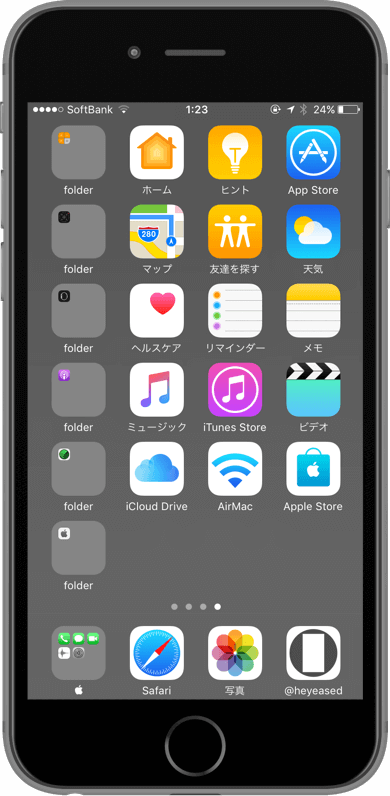
ご注意
「視差効果」で設定してください。
「透明度を下げる」はオフのまま。
「視差効果」で設定してください。
「透明度を下げる」はオフのまま。
タップして表示される長い画像を長押し保存
Notes
Set as "Perspective".
Keep Off "Reduce Transparency".
Set as "Perspective".
Keep Off "Reduce Transparency".
Tap the thumbnail to load the long image.
Standard
iPhone 7/6s/6
23×5000
2017 1/3 改良して差し替えました。
以前より少し暗くなります。
Improved and replaced on Jan. 3.
It is a bit darker than the previous one.
iPhone 7/6s/6
23×5000
2017 1/3 改良して差し替えました。
以前より少し暗くなります。
Improved and replaced on Jan. 3.
It is a bit darker than the previous one.
Plus
iPhone 7 Plus/6s Plus/6 Plus
35×5000
2017 1/3 改良して差し替えました。
以前より少し暗くなります。
Improved and replaced on Jan. 3.
It is a bit darker than the previous one.
iPhone 7 Plus/6s Plus/6 Plus
35×5000
2017 1/3 改良して差し替えました。
以前より少し暗くなります。
Improved and replaced on Jan. 3.
It is a bit darker than the previous one.
Minus
iPhone SE1/5s/5c/5/iPod touch 6
23×5000
iPhone SE1/5s/5c/5/iPod touch 6
23×5000
機種によっては「静止画」で設定するとドックは明るくなり、フォルダが見えなくなるかもしれません。ドックの上のフォルダまで見えないので色が合うといったものではない謎のバグです。
なぜ?
iOS 10.2には設定するとドックとフォルダが通常よりも暗くなる壁紙サイズが存在します。その場合は背景も暗くなります。4インチ画面と4.7インチ画面では幅23ピクセル、5.5インチでは35ピクセルで高さは5000ピクセル程度が、おそらくドックとフォルダを最も暗くします。
魔法のグレーの壁紙はその条件で背景とドックが同じ色になるように調整しました。iOS 10.2でできるだけ暗いグレーのドックを隠す壁紙です。ホーム画面は上の方が暗いグラデーションになるので空白アイコンは用意しておりません。
なぜ?
iOS 10.2には設定するとドックとフォルダが通常よりも暗くなる壁紙サイズが存在します。その場合は背景も暗くなります。4インチ画面と4.7インチ画面では幅23ピクセル、5.5インチでは35ピクセルで高さは5000ピクセル程度が、おそらくドックとフォルダを最も暗くします。
魔法のグレーの壁紙はその条件で背景とドックが同じ色になるように調整しました。iOS 10.2でできるだけ暗いグレーのドックを隠す壁紙です。ホーム画面は上の方が暗いグラデーションになるので空白アイコンは用意しておりません。
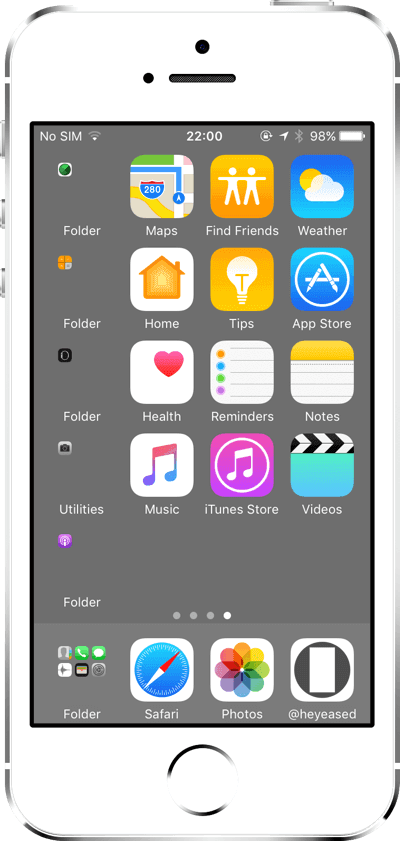
Why?
In iOS 10.2 there is wallpaper size that makes Dock and folders darker than normal. In that case the background will also become darker. Wallpaper of width 23 pixels on 4/4.7 inch screen, 35 pixels in 5.5 inch and height of 5000 pixels probably darken Dock and folders most.
Magic Gray has adjusted the background and Dock to be the same color under that condition. It is a wallpaper that hides as dark gray dock as possible with iOS 10.2. Since the top of Home Screen is a dark gradation, no blank icon is prepared.
Depending on the model, setting "Still" makes Dock brighter and may make folders invisible. The folder on Dock is also invisible, the colors don't match. It's a mystery glitch.
In iOS 10.2 there is wallpaper size that makes Dock and folders darker than normal. In that case the background will also become darker. Wallpaper of width 23 pixels on 4/4.7 inch screen, 35 pixels in 5.5 inch and height of 5000 pixels probably darken Dock and folders most.
Magic Gray has adjusted the background and Dock to be the same color under that condition. It is a wallpaper that hides as dark gray dock as possible with iOS 10.2. Since the top of Home Screen is a dark gradation, no blank icon is prepared.
Depending on the model, setting "Still" makes Dock brighter and may make folders invisible. The folder on Dock is also invisible, the colors don't match. It's a mystery glitch.


