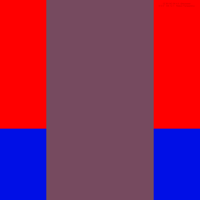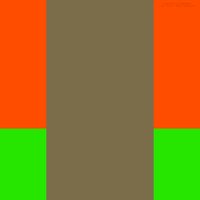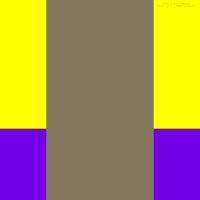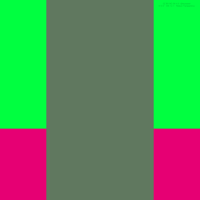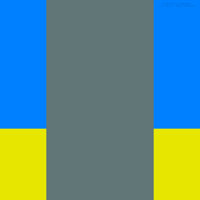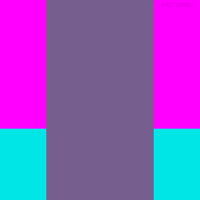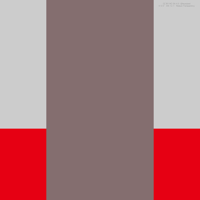消して塗る壁紙
ナンバーズ
Erase and Paint
for Numbered
フォルダを隠してドックをカラーに。
スモーキーな色のホームボタン機用。
Hide folders and color Dock.
Smoky colors for Home button models.
スモーキーな色のホームボタン機用。
Hide folders and color Dock.
Smoky colors for Home button models.
iOS 12.1–13.1
iPhone 8 Plus/7 Plus/6s Plus/
6 Plus/8/7/6s/6/SE1/5s
iPod touch 7/6
Works with Display Zoom
iPhone 8 Plus/7 Plus/6s Plus/
6 Plus/8/7/6s/6/SE1/5s
iPod touch 7/6
Works with Display Zoom
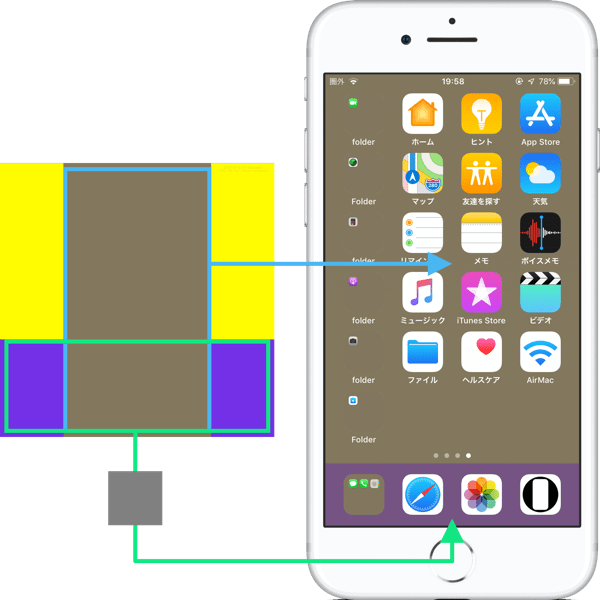
2592×2592
Universal Wallpaper
Universal Wallpaper
必ず壁紙を設定する前に
設定 > アクセシビリティ >
画面表示とテキストサイズ >
透明度を下げるをオンに。
(iOS 12 → 一般 > アクセシビリティ)
設定 > アクセシビリティ >
画面表示とテキストサイズ >
透明度を下げるをオンに。
(iOS 12 → 一般 > アクセシビリティ)
ご注意
「視差効果」でご設定ください。
移動と拡大縮小はしないでください。
「ダークモードで壁紙を暗くする」はオフ。
Plusのランドスケープはサポートしていません。
「視差効果」でご設定ください。
移動と拡大縮小はしないでください。
「ダークモードで壁紙を暗くする」はオフ。
Plusのランドスケープはサポートしていません。
iOS 13–
サムネイルをタップしてダウンロード
iOS 13.0では正しく表示されないかもしれません
しかし壁紙は正常に保存できます
iOS 13.0では正しく表示されないかもしれません
しかし壁紙は正常に保存できます
Be sure to before set wallpaper
Settings > Accessibility >
Display & Text Size >
Turn on Reduce Transparency.
(iOS 12 → General > Accebility)
Settings > Accessibility >
Display & Text Size >
Turn on Reduce Transparency.
(iOS 12 → General > Accebility)
Notes
Set as Perspective.
Don't move in setting.
Dark Appearance Dims Wallpaper: Off
Plus landscape is not supported.
Set as Perspective.
Don't move in setting.
Dark Appearance Dims Wallpaper: Off
Plus landscape is not supported.
iOS 13–
Tap the thumbnail to download.
In iOS 13.0, the displayed image may be broken.
But the wallpaper can be saved normally.
In iOS 13.0, the displayed image may be broken.
But the wallpaper can be saved normally.
フォルダ名用 空白文字
下の[ ]内をコピーしてお使いください。
[⠀]
↑
For folder name, copy the empty letter.
下の[ ]内をコピーしてお使いください。
[⠀]
↑
For folder name, copy the empty letter.
Tips
ドックにフォルダを作る方法
ドックの上にいきなりフォルダを作ることはできません。まずドックの外でフォルダを作ってドックに移動させます。
How to make a folder in Dock
You cannot create a folder on Dock. First, make a folder outside Dock and move it to Dock.
ドックの上にいきなりフォルダを作ることはできません。まずドックの外でフォルダを作ってドックに移動させます。
How to make a folder in Dock
You cannot create a folder on Dock. First, make a folder outside Dock and move it to Dock.
ドックだけを隠す壁紙も
And wallpapers to hide only Dock
And wallpapers to hide only Dock

下記の場合は一度他の壁紙を設定した後で再設定してください(同じ壁紙では条件を変えても最初の状態がキープされます)
- 壁紙を設定後に「透明度を下げる」をオンにしても色はつきません。設定後にオンオフを切り替えた場合も同様です。
- 写真アプリから設定すると稀に落ちます。その場合はドックに色がつかない可能性があります。
- 長時間使わなかったり、再起動など何かの拍子にドックの色が変わる可能性があります。
In the following cases, set it again after setting other wallpaper (In the same wallpaper, the first state is kept even if changing conditions)
- Even if Reduce Transparency is turned on after setting the wallpaper, it will not be colored. The same is true when switching on/off after setting.
- If set in Photos it will rarely crush. In that case, the Dock may not be colored.
- There is a possibility that the color of the Dock will change due to some reasons, such as not using for a long time or restarting.
注意事項補足
- フォルダのコーナーにはかすかに線が出ます。
- 設定中に壁紙を動かしてしまった場合は一度キャンセルして最初からやり直してください。
- ダウンロードに時間がかかった場合、読み込み終了前に画像を保存すると絵の一部が壊れた状態で保存されます。全体が表示されるまで待ってください。
- iOS 13以降でダークモードにしている場合に「ダークモードで壁紙を暗くする」がオンになっていると背景だけが暗くなります。デフォルトではオフですがオンになっている場合は 設定 > 壁紙 >「ダークモードで壁紙を暗くする」をオフにしてください。
Notes Supplement
- Lines appear slightly in the corners of folders.
- If you move the wallpaper in the setting, cancel it once and start over.
- If it takes time to download, if you save the image before loading finishes, the lower part breaks. Wait until the whole is displayed.
- If you are in Dark Mode on iOS 13 or later and Dark Appearance Dims Wallpaper is turned on, only the background will be dark. It is off by default, but if it is on, turn off Settings > Wallpaper > Dark Appearance Dims Wallpaper.
なぜ?
iOSは壁紙の色や明るさ、コントラストによって文字やドックなどの色を変化させます。iOS 11.3以降では正方形の壁紙は全体が計測されます。iOS 12以降の「透明度を下げる」では、ドックとフォルダの色は背景を反映した単一色になります。ドックは下の方全体とグレーを混ぜた色に、フォルダは全体とグレーを混ぜた色になります。このトリックはそれらの特性を利用して、表示範囲外の色でドックやフォルダの色をコントロールします。iOS 12.1で若干色が変わったため、iOS 12.0用はスキップさせています。フォルダのコーナーにうっすら線が出るのはiOS 12の「透明度を下げる」の仕様です。
フォルダを非表示にするわけではなくその色を背景に合わせているだけです。ホーム画面のどこに置いても見えないようにするには背景は単一色でなければいけません。背景全体に影響されることもあってフォルダの色域は狭く、あまり多くのバリエーションは作れません。
壁紙は正方形でなければいけませんが、表示される画面の縦横比は機種によって違います。多少の違いであれば問題ないのですが、ホームボタンのあるモデルとないモデルでは全く違います。このページの壁紙はホームボタンのある4インチから5.5インチまでのiPhone用です。
画像のサイズが大きかったり小さかったりすると、壁紙を設定する時に写真アプリは落ちやすくなります。Appleが推奨しているのは設定アプリを使った方法で、写真を使うのはショートカットだと思われます。この壁紙は正方形なので必然的に大きくなります。
iOSは壁紙の色や明るさ、コントラストによって文字やドックなどの色を変化させます。iOS 11.3以降では正方形の壁紙は全体が計測されます。iOS 12以降の「透明度を下げる」では、ドックとフォルダの色は背景を反映した単一色になります。ドックは下の方全体とグレーを混ぜた色に、フォルダは全体とグレーを混ぜた色になります。このトリックはそれらの特性を利用して、表示範囲外の色でドックやフォルダの色をコントロールします。iOS 12.1で若干色が変わったため、iOS 12.0用はスキップさせています。フォルダのコーナーにうっすら線が出るのはiOS 12の「透明度を下げる」の仕様です。
フォルダを非表示にするわけではなくその色を背景に合わせているだけです。ホーム画面のどこに置いても見えないようにするには背景は単一色でなければいけません。背景全体に影響されることもあってフォルダの色域は狭く、あまり多くのバリエーションは作れません。
壁紙は正方形でなければいけませんが、表示される画面の縦横比は機種によって違います。多少の違いであれば問題ないのですが、ホームボタンのあるモデルとないモデルでは全く違います。このページの壁紙はホームボタンのある4インチから5.5インチまでのiPhone用です。
画像のサイズが大きかったり小さかったりすると、壁紙を設定する時に写真アプリは落ちやすくなります。Appleが推奨しているのは設定アプリを使った方法で、写真を使うのはショートカットだと思われます。この壁紙は正方形なので必然的に大きくなります。
Why?
iOS changes the color of the letters and Dock according to the color, brightness and contrast of the wallpaper. For iOS 11.3 and later, the square wallpaper is totally measured. In Reduce Transparency after iOS 12, the color of Dock and folders is a single color reflecting the background. Dock is a color mixed with the whole lower part and gray, folders is a color mixed with the whole and gray. This trick uses these characteristics to control the color of Dock and folders with colors outside the display range. As iOS 12.1 slightly changed color, wallpaper for iOS 12.0 was skipped. It is the specification of iOS 12 Reduce Transparency that lines appear in the corners of folders.
It does not disappear folders, it just makes it the same color with that color as the background. To be invisible wherever you put it on the Home Screen, the background must be a single color. As the entire background is affected, the color gamut of the folder is narrow and many variations cannot be made.
The wallpaper must be square, but the aspect ratio of the displayed screen varies depending on the model. There is no problem if there are slight differences, but it is completely different between models with Home Button and those without it. The wallpaper on this page is for iPhones from 4-inch to 5.5-inch with Home Button.
If the size of the image is large or small, Photos will tend to crash when setting wallpaper. Apple recommends using Settings. It seems that using Photos is a shortcut. This wallpaper is necessarily large because it is square.
iOS changes the color of the letters and Dock according to the color, brightness and contrast of the wallpaper. For iOS 11.3 and later, the square wallpaper is totally measured. In Reduce Transparency after iOS 12, the color of Dock and folders is a single color reflecting the background. Dock is a color mixed with the whole lower part and gray, folders is a color mixed with the whole and gray. This trick uses these characteristics to control the color of Dock and folders with colors outside the display range. As iOS 12.1 slightly changed color, wallpaper for iOS 12.0 was skipped. It is the specification of iOS 12 Reduce Transparency that lines appear in the corners of folders.
It does not disappear folders, it just makes it the same color with that color as the background. To be invisible wherever you put it on the Home Screen, the background must be a single color. As the entire background is affected, the color gamut of the folder is narrow and many variations cannot be made.
The wallpaper must be square, but the aspect ratio of the displayed screen varies depending on the model. There is no problem if there are slight differences, but it is completely different between models with Home Button and those without it. The wallpaper on this page is for iPhones from 4-inch to 5.5-inch with Home Button.
If the size of the image is large or small, Photos will tend to crash when setting wallpaper. Apple recommends using Settings. It seems that using Photos is a shortcut. This wallpaper is necessarily large because it is square.