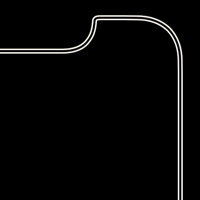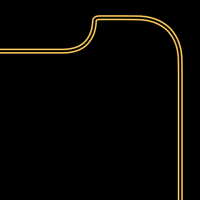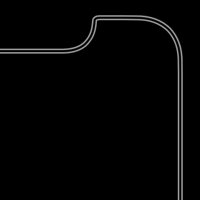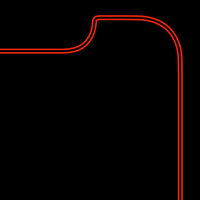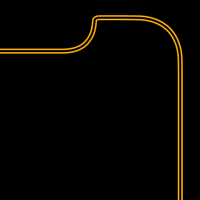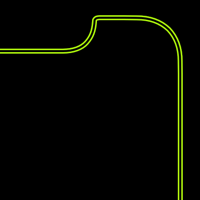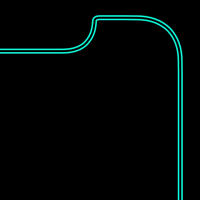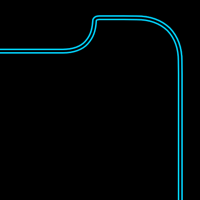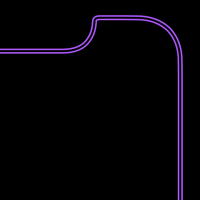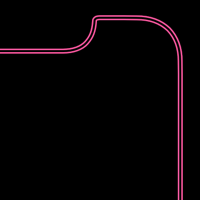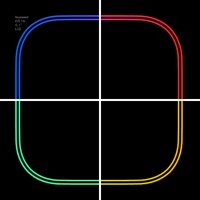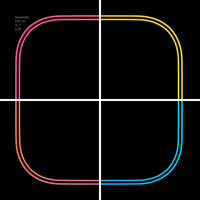画面を二重に縁取る壁紙
-11/XR-
Double Screen Border
iOS 14–15/16–
iPhone 11/XR
iPhone 11/XR
画面を二重に縁取り。
Double border on screen.
Double border on screen.
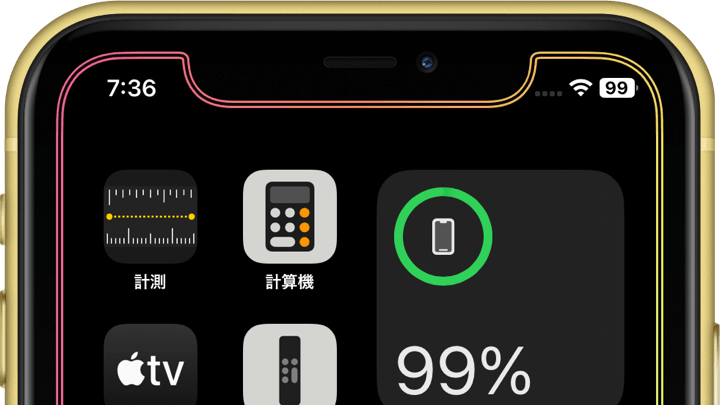
828×1792
6.1″ Wallpaper
6.1″ Wallpaper
How to Set
iPhone 14/13 Pro/13/12 Pro/12/11/XRでは、iOS 17.1以降でピンチインによって画面上部にぼかしが出た場合、画面サイズジャストの壁紙でこれを防ぐ方法はありません。たまたま最初から画面ぴったりに表示されれば使えます。どう表示されるかは色等によって異なります。
On iPhone 14/13 Pro/13/12 Pro/12/11/XR, if pinch-in causes blurring at the top of the screen in iOS 17.1 and later, there is no way to prevent it with a screen-size-just wallpaper. If it happens to be displayed exactly on the screen from the beginning, it can be used. How it is displayed depends on the color, etc.
On iPhone 14/13 Pro/13/12 Pro/12/11/XR, if pinch-in causes blurring at the top of the screen in iOS 17.1 and later, there is no way to prevent it with a screen-size-just wallpaper. If it happens to be displayed exactly on the screen from the beginning, it can be used. How it is displayed depends on the color, etc.


サムネイルをタップしてダウンロード、
表示された画像を長押し保存してください。
Tap the thumbnail to download.
Touch and hold the downloaded image to save it.
表示された画像を長押し保存してください。
Tap the thumbnail to download.
Touch and hold the downloaded image to save it.
❗️❗️注意点とチェック項目
❗️❗️Notes and Checklists
- 設定するときにピンチインが必要ないこともあります。iOS 16以降の壁紙の表示位置は安定していません。
- 設定時にピンチがフリーズしてピンチインできないことがあります。そのときは数秒待つか、選択画面からやり直してみてください。
- カラー調整で「白黒」を選択するとフレームの一部が欠けます。
- 画像形式をWebPにして軽量化を図っています。iOS 14以降で表示できます。
❗️❗️Notes and Checklists
- Pinch-in may not be necessary when setting up. iOS 16 and later wallpaper display position is not stable.
- The pinch may freeze during setup and you may not be able to pinch in. If this happens, wait a few seconds or try starting over from the selection screen.
- When BLACK & WHITE is selected in the color adjustment, a part of the frame is missing.
- The image format is WebP to make it lightweight. iOS 14 or later can display it.
フルスクリーンiPhoneの画面を正確に、二重に縁取る壁紙です。
Wallpaper that precisely and double frames the full screen iPhone screen.
Wallpaper that precisely and double frames the full screen iPhone screen.