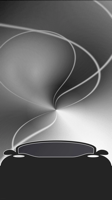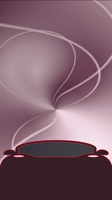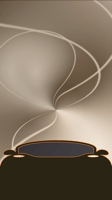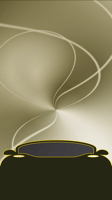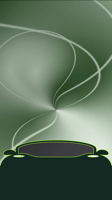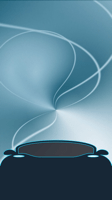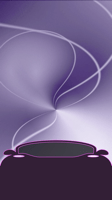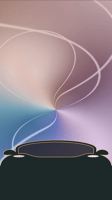ダークな車ドックの壁紙
ホームボタンiPhone用
Dark Car Dock
For Home Button iPhone
iOS 14–15/16–
iPhone SE3/SE2/8 Plus/8/7 Plus/7/
6s Plus/6s/SE/iPod touch 7
iPhone SE3/SE2/8 Plus/8/7 Plus/7/
6s Plus/6s/SE/iPod touch 7
ダークモードでドックを車にします。
下一列を空けたレイアウトにマッチ。
ドックの上には薄い線が見えます。
It forms the Dock into a car in Dark Mode.
Matches a layout with the bottom row empty.
Hairline is visible above the Dock.
下一列を空けたレイアウトにマッチ。
ドックの上には薄い線が見えます。
It forms the Dock into a car in Dark Mode.
Matches a layout with the bottom row empty.
Hairline is visible above the Dock.
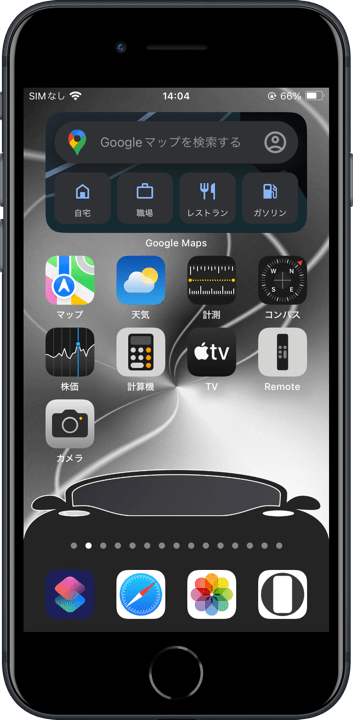
1242×2210
Universal Wallpaper
Universal Wallpaper
How to Set
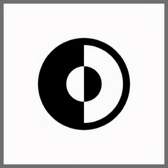


サムネイルをタップしてダウンロード、
表示された画像を長押し保存してください。
Tap the thumbnail to download.
Touch and hold the downloaded image to save it.
表示された画像を長押し保存してください。
Tap the thumbnail to download.
Touch and hold the downloaded image to save it.
⚠️
⚠️
- 設定する時のスワイプアップはゆっくり確実に行ってください。壁紙が上から跳ね返ってくることがあります。
- iOS17未満でも正確な位置決めのためにスワイプアップが必要です。
- 設定時にピンチがフリーズしてピンチインできないことがあります。そのときは数秒待つか、選択画面からやり直してみてください。
- 設定アプリ > アクセシビリティ > 画面表示とテキストサイズ > 透明度を下げる:オフ
- iOS14–15では、設定アプリ > 壁紙 > ダークモードで壁紙を暗くする:オフ
- 画像形式をWebPにして高品質軽量化を図っています。iOS 14以降で表示できます。
⚠️
- Swipe up slowly and surely when setting up. The wallpaper may bounce off the top.
- Swipe-up is required for accurate positioning even under iOS 17.
- The pinch may freeze during setup and you may not be able to pinch in. If this happens, wait a few seconds or try starting over from the selection screen.
- Settings > Accessibility > Display & Text Size > Reduce Transparency: Off
- In iOS14–15, Settings > Wallpaper > Dark Appearance Dims Wallpaper: Off
- The image format is WebP to make it high quality and lightweight. iOS 14 or later can display it.
iPhoneのドックを車型にする壁紙です。
ダークモードではドックは基本的にその背景を暗くした色になりますが、一定以下の明るさだとドックの方が明るくなります。そしてその境界で背景と同じ色になるわけです。
ただその場合の色はほとんど黒に近いダークグレー、またはそれに近い色になります。ダークモードでは他にもドックがほとんど見えなくなる明度と彩度が存在します。まったく同じ色というわけにはいきませんが、彩度も明度も幾分高くなります。
それらの色で本来のドックを隠して形を変えたように見せます。
This wallpaper makes the iPhone Dock look like a car.
In Dark Mode, the Dock is basically a darker color than its background, but below a certain brightness, the Dock becomes lighter. Then it becomes the same color as the background at its boundary.
However, the color in that case will be dark gray, almost black, or close to it. In Dark Mode, there are other brightness and saturation levels that make the Dock almost invisible. The background and the Dock cannot be exactly the same color, but both saturation and brightness are somewhat higher.
These colors hide the original Dock and make it look as if it has been reshaped.
ダークモードではドックは基本的にその背景を暗くした色になりますが、一定以下の明るさだとドックの方が明るくなります。そしてその境界で背景と同じ色になるわけです。
ただその場合の色はほとんど黒に近いダークグレー、またはそれに近い色になります。ダークモードでは他にもドックがほとんど見えなくなる明度と彩度が存在します。まったく同じ色というわけにはいきませんが、彩度も明度も幾分高くなります。
それらの色で本来のドックを隠して形を変えたように見せます。
This wallpaper makes the iPhone Dock look like a car.
In Dark Mode, the Dock is basically a darker color than its background, but below a certain brightness, the Dock becomes lighter. Then it becomes the same color as the background at its boundary.
However, the color in that case will be dark gray, almost black, or close to it. In Dark Mode, there are other brightness and saturation levels that make the Dock almost invisible. The background and the Dock cannot be exactly the same color, but both saturation and brightness are somewhat higher.
These colors hide the original Dock and make it look as if it has been reshaped.