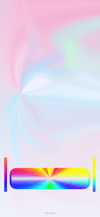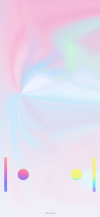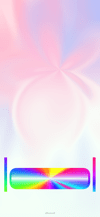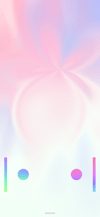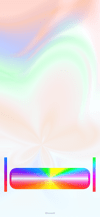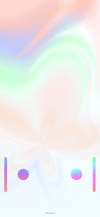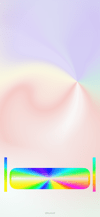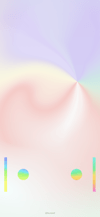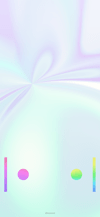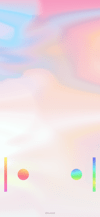カラフルドック壁紙 X
Colorful Dock X
ドックがカラフルになる壁紙。
ホーム画面とロック画面のセット。
5.8インチ画面用。
Wallpapers to make the Dock colorful.
Sets of Home Screen and Lock Screen.
For 5.8″ screen.
ホーム画面とロック画面のセット。
5.8インチ画面用。
Wallpapers to make the Dock colorful.
Sets of Home Screen and Lock Screen.
For 5.8″ screen.
iPhone XS/X
iOS 11–12.4
iOS 11–12.4


1301×2820
5.8″ Wallpaper
5.8″ Wallpaper
ご注意
「静止画」で設定してください。
「視差効果」には触らないでください。
移動と拡大縮小はしないでください。
設定中「視差効果を減らす」はオフのままで。
「透明度を下げる」はオフのまま。
(すべてデフォルト)
「静止画」で設定してください。
「視差効果」には触らないでください。
移動と拡大縮小はしないでください。
設定中「視差効果を減らす」はオフのままで。
「透明度を下げる」はオフのまま。
(すべてデフォルト)
サムネイルをタップしてダウンロード
Notes
Set as Still.
Never tap Perspective.
Don't move in setting.
Keep Off Reduce Motion in setting.
Keep Off Reduce Transparency.
(All Default)
Set as Still.
Never tap Perspective.
Don't move in setting.
Keep Off Reduce Motion in setting.
Keep Off Reduce Transparency.
(All Default)
Tap the thumbnail to download.
注意事項補足
- 設定時に「視差効果」をタップすると壁紙が上に移動して、その後「静止画」を選択してもポジションは戻りません。壁紙を動かしてしまった場合は、一度キャンセルしてはじめからやり直す必要があります。
- 普段「視差効果を減らす」をオンでお使いの方は設定時だけオフにしてください。(設定 > 一般 > アクセシビリティ > 視差効果を減らす)
Notes Supplement
- If you tap Perspective, the wallpaper moves up. And then select Still, the position will not be restored. If you move the wallpaper, you must cancel once and start over from the beginning.
- If you use Reduce Motion, please turn it off only in setting. (Settings > General > Accessibility > Reduce Motion)
解説
ドックにほぼ均等な色をつけるフォーマットを応用してカラフルにしました。
iPhone Xでは、画面サイズジャストの壁紙は縦長に変形させられて位置も定まりません。そのためデフォルト設定の表示位置に合わせて作っています。
iOS 11–11.1では背景が暗くなる可能性があります。
ドックにほぼ均等な色をつけるフォーマットを応用してカラフルにしました。
iPhone Xでは、画面サイズジャストの壁紙は縦長に変形させられて位置も定まりません。そのためデフォルト設定の表示位置に合わせて作っています。
iOS 11–11.1では背景が暗くなる可能性があります。
Commentary
I made it colorful by applying a format that colors homogeneously in Dock.
On iPhone X, the wallpaper of just the screen size is deformed to the portrait and the position is not fixed. Therefore, these wallpapers are made according to the default setting display position.
In iOS 11–11.1 the background may be dark.
I made it colorful by applying a format that colors homogeneously in Dock.
On iPhone X, the wallpaper of just the screen size is deformed to the portrait and the position is not fixed. Therefore, these wallpapers are made according to the default setting display position.
In iOS 11–11.1 the background may be dark.