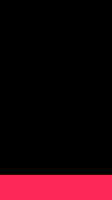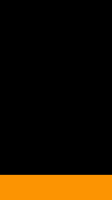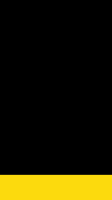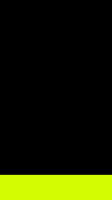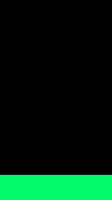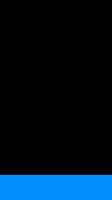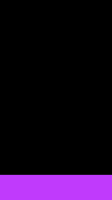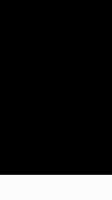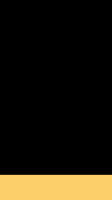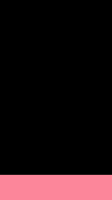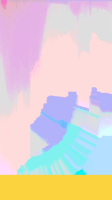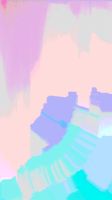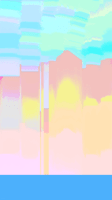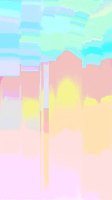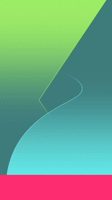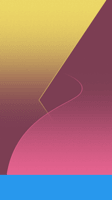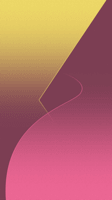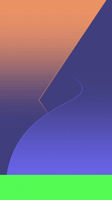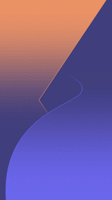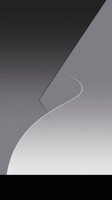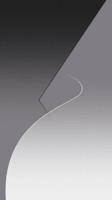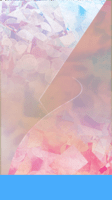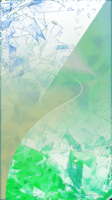色つきドックの壁紙
ホームボタンiPhone用
Colored Dock
For Home Button iPhone
iOS 14–15/16–
iPhone SE3/SE2/8 Plus/8/7 Plus/7/
6s Plus/6s/SE/iPod touch 7
iPhone SE3/SE2/8 Plus/8/7 Plus/7/
6s Plus/6s/SE/iPod touch 7
ドックをカラーに。
Color the Dock.
Color the Dock.
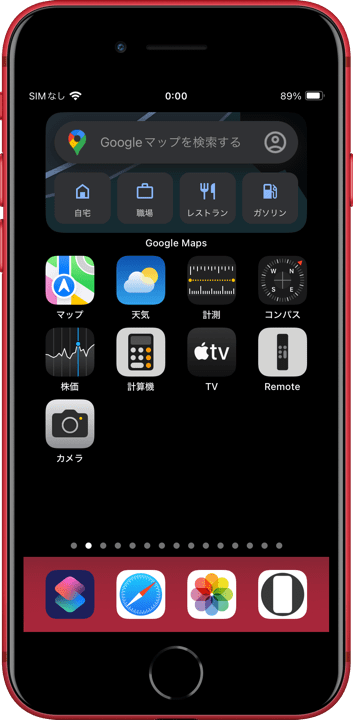
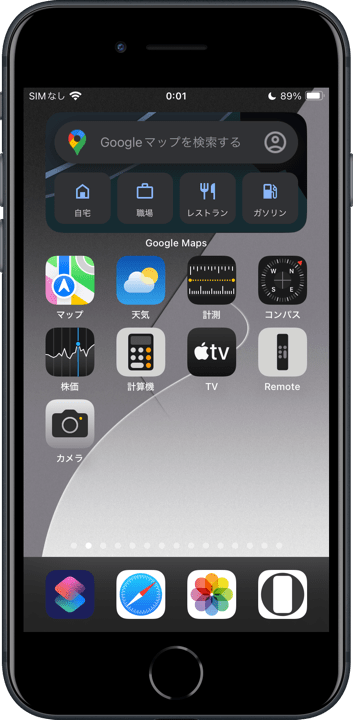
1242×2210
Universal Wallpaper
Universal Wallpaper
How to Set


ピンチインして上に・ぼかしオフ
Pinch in then swipe up and Blur off.
Help
モードによってドックの明るさは変わります。
The brightness of the Dock depends on the mode.
Pinch in then swipe up and Blur off.
Help
モードによってドックの明るさは変わります。
The brightness of the Dock depends on the mode.
サムネイルをタップしてダウンロード、
表示された画像を長押し保存してください。
Tap the thumbnail to download.
Touch and hold the downloaded image to save it.
表示された画像を長押し保存してください。
Tap the thumbnail to download.
Touch and hold the downloaded image to save it.
⚠️
⚠️
- 設定する時のスワイプアップはゆっくり確実に行ってください。壁紙が上から跳ね返ってくることがあります。
- iOS17未満でも正確な位置決めのためにスワイプアップが必要です。
- 設定時にピンチがフリーズしてピンチインできないことがあります。そのときは数秒待つか、選択画面からやり直してみてください。
- 設定アプリ > アクセシビリティ > 画面表示とテキストサイズ > 透明度を下げる:オフ
- 画像形式をWebPにして高品質軽量化を図っています。iOS 14以降で表示できます。
⚠️
- Swipe up slowly and surely when setting up. The wallpaper may bounce off the top.
- Swipe-up is required for accurate positioning even under iOS 17.
- The pinch may freeze during setup and you may not be able to pinch in. If this happens, wait a few seconds or try starting over from the selection screen.
- Settings > Accessibility > Display & Text Size > Reduce Transparency: Off
- The image format is WebP to make it high quality and lightweight. iOS 14 or later can display it.
ドックの背後に色を置く壁紙です。トリックはシンプルですが、大画面から少画面まで一枚の壁紙が使えるような配置にしています。
These wallpapers put color behind the Dock. The trick is simple, but the arrangement is such that a single wallpaper can be used for both large and small screens.
These wallpapers put color behind the Dock. The trick is simple, but the arrangement is such that a single wallpaper can be used for both large and small screens.