カラーUIの壁紙 10.2 プラス
Color UI 10.2 Plus
ドックとフォルダをカラーに。
(iPadを含めすべての機種で確認してはいません)
Wallpapers coloring Dock and folders.
(Untested on iPad and some devices.)
(iPadを含めすべての機種で確認してはいません)
Wallpapers coloring Dock and folders.
(Untested on iPad and some devices.)
iPhone 7 Plus/6s Plus/6 Plus
iOS 10.2–10.3
iOS 10.2–10.3
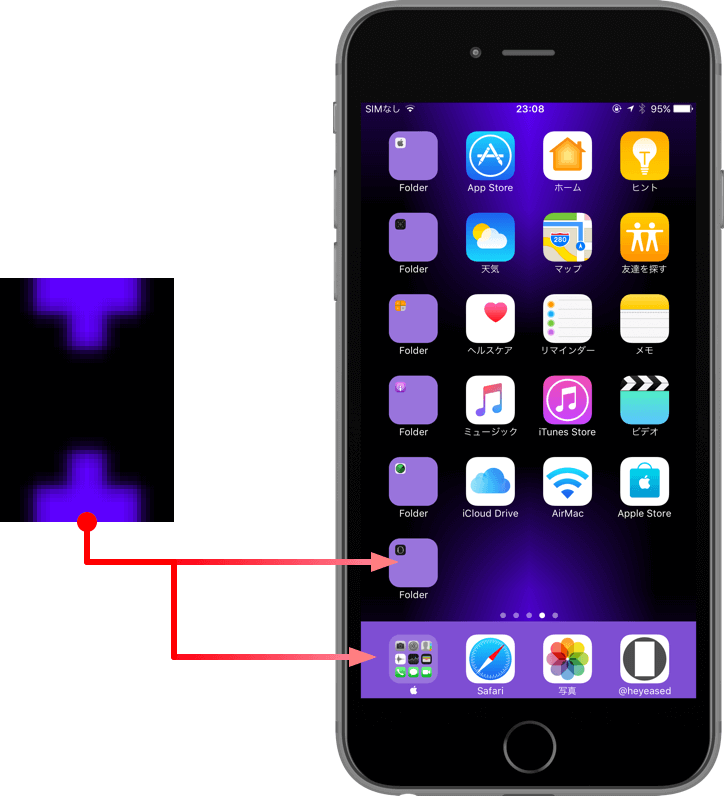
5×7
5.5 inch Wallpaper
5.5 inch Wallpaper
ご注意
「視差効果」で設定してください。
「透明度を下げる」はオフのまま。
移動と拡大縮小はしないでください。
「視差効果」で設定してください。
「透明度を下げる」はオフのまま。
移動と拡大縮小はしないでください。
機種により背景が黒くなることがあります。
その場合成功するまで再設定してください。
その場合成功するまで再設定してください。
画像を直接長押し保存してください
Notes
Set as "Perspective".
Keep Off "Reduce Transparency" (default).
Don't move in setting.
Set as "Perspective".
Keep Off "Reduce Transparency" (default).
Don't move in setting.
Depending on the device, the background may
be black. In that case retry until it succeeds.
be black. In that case retry until it succeeds.
Tap and hold to save the below image.
































































































なぜ?
iOS(8以降)で小さな壁紙を使うとドックとフォルダが画像周辺から色を拾う傾向があります。しかしiOS 10.2では小さな壁紙の結果が非常に不安定で、5.5インチのiPhoneでは中央にはみ出した部分の色が最も強い影響力を持っています。
iOS(8以降)で小さな壁紙を使うとドックとフォルダが画像周辺から色を拾う傾向があります。しかしiOS 10.2では小さな壁紙の結果が非常に不安定で、5.5インチのiPhoneでは中央にはみ出した部分の色が最も強い影響力を持っています。
Why?
When using small wallpaper with iOS (8 or later), docks and folders tend to pick up colors from around the image. But in iOS 10.2 the result of small wallpaper is very unstable. In the 5.5-inch iPhone, the color of the portion protruding in the center has the strongest influence.
When using small wallpaper with iOS (8 or later), docks and folders tend to pick up colors from around the image. But in iOS 10.2 the result of small wallpaper is very unstable. In the 5.5-inch iPhone, the color of the portion protruding in the center has the strongest influence.