空白アイコン(ブルー)
魔法のフォルダの壁紙用
Blank Icon Blue
for Magic Folders
iOS 10.2–10.3
Safariでこのページをホームに追加
すると見えないアイコンができます。
Add this page to Home Screen
from Safari, blank icon is made.
すると見えないアイコンができます。
Add this page to Home Screen
from Safari, blank icon is made.
このページは魔法のフォルダの壁紙専用アイコンを作るためのページです。4インチ、4.7インチ、5.5インチ共通です。対応色にご注意ください。
This page is for making icon for the wallpaper Magic Folders. It is 4, 4.7 and 5.5 inch in common. Please note the corresponding color.
This page is for making icon for the wallpaper Magic Folders. It is 4, 4.7 and 5.5 inch in common. Please note the corresponding color.
フォルダの1ページ目にこのアイコン1つだけを置けば隠しフォルダを作ることができます。フォルダの名前には [ㅤ] 内の空白文字をコピーして貼り付けてください。
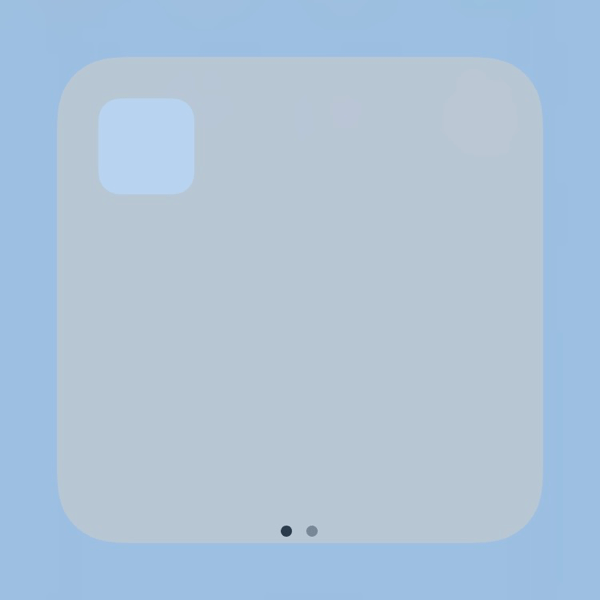
[⠀]
↑
フォルダ名用空白文字
Empty letter for folder name
↑
フォルダ名用空白文字
Empty letter for folder name
You can create a hidden folder by placing only this icon on the first page of the folder. Copy and paste the space character in [ㅤ] to the name of the folder.
アイコンアプリ用画像
アイコンアプリなどで使用される場合は
下の画像を直接長押し保存してください。
名前には上の空白文字を使ってください。
アイコンアプリなどで使用される場合は
下の画像を直接長押し保存してください。
名前には上の空白文字を使ってください。
The image for third party apps
Tap and hold to save the image.
Use the upper space character for the name.
Tap and hold to save the image.
Use the upper space character for the name.