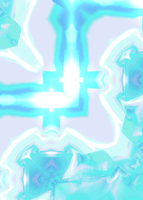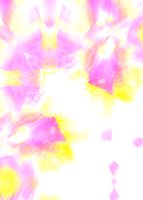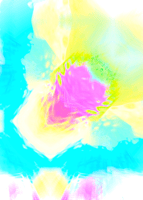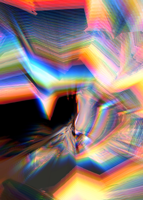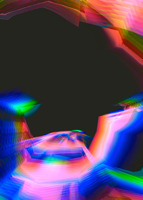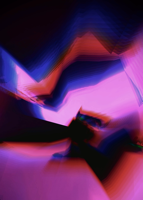白黒ぼかしが似合う壁紙
Match White/Black Blur
iOS 17–
iPhone 15 Pro Max/15 Pro/15 Plus/15/
14 Pro Max/14Pro/14 Plus/14/
13 Pro Max/13 Pro/13/13 mini/
12 Pro Max/12 Pro/12/12 mini/
11 Pro Max/11 Pro/11/XS Max/XS/XR/
SE3/SE2
iPhone 15 Pro Max/15 Pro/15 Plus/15/
14 Pro Max/14Pro/14 Plus/14/
13 Pro Max/13 Pro/13/13 mini/
12 Pro Max/12 Pro/12/12 mini/
11 Pro Max/11 Pro/11/XS Max/XS/XR/
SE3/SE2
ぼかされてこそ生きる背景。
Backgrounds made beautiful by blurring.
Backgrounds made beautiful by blurring.
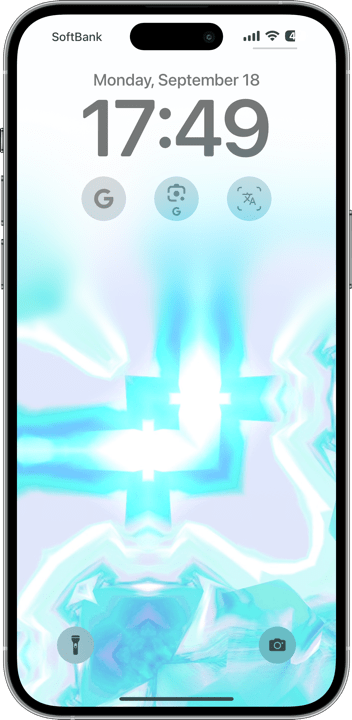
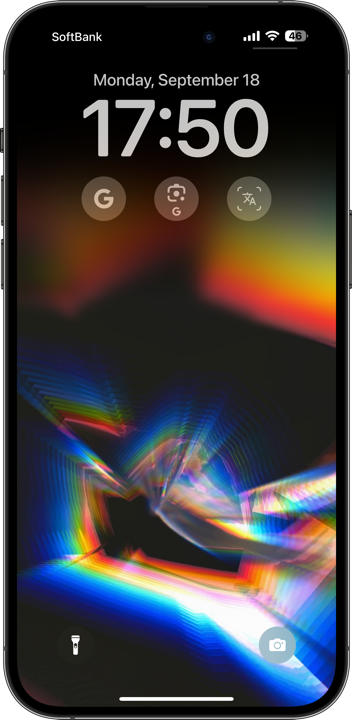
1997×2796
Universal Wallpaper
Universal Wallpaper
How to Set


サムネイルをタップしてダウンロード、
表示された画像を長押し保存してください。
Tap the thumbnail to download.
Touch and hold the downloaded image to save it.
表示された画像を長押し保存してください。
Tap the thumbnail to download.
Touch and hold the downloaded image to save it.
⚠️
⚠️
- 機種によっては設定時にピンチインがキャンセルされて拡大されぼかしも出ないことがあります。二度続けて設定するとピンチインが効きます。
- 設定時にピンチがフリーズしてピンチインできないことがあります。そのときは数秒待つか、選択画面からやり直してみてください。
- 画像形式をWebPにして高品質軽量化を図っています。iOS 14以降で表示できます。
⚠️
- On some models, pinch-in may be canceled when setting, and the image may be enlarged and no blur will appear. If you set the wallpaper again, the pinch-in will work.
- The pinch may freeze during setup and you may not be able to pinch in. If this happens, wait a few seconds or try starting over from the selection screen.
- The image format is WebP to make it high quality and lightweight. iOS 14 or later can display it.
iOS 17は設定時に「ピンチで切り取り」をすると壁紙上部を白く、または黒くしてぼかします。それはもう酷い塗り潰され方です。
これらの壁紙はぼかされた部分が馴染むように。また白黒ぼかしの向こうにうっすら色が出るようにデザインしました。暗い背景では黒ぼかしに、明るい背景では白ぼかしに、なおかつ白ぼかしでは黒文字になるように調整しています。
In iOS 17, when setting the wallpaper, Pinch to Crop will blur the top part to white or black. That is a terrible way to fill in.
These wallpapers are designed to blend in with the blurred areas and to have a hint of color appear behind the white/black blur. It is adjusted to black blur on a dark background, white blur on a light background, and still black text on a white blur.
これらの壁紙はぼかされた部分が馴染むように。また白黒ぼかしの向こうにうっすら色が出るようにデザインしました。暗い背景では黒ぼかしに、明るい背景では白ぼかしに、なおかつ白ぼかしでは黒文字になるように調整しています。
In iOS 17, when setting the wallpaper, Pinch to Crop will blur the top part to white or black. That is a terrible way to fill in.
These wallpapers are designed to blend in with the blurred areas and to have a hint of color appear behind the white/black blur. It is adjusted to black blur on a dark background, white blur on a light background, and still black text on a white blur.