不思議な壁紙の第2実験室
Mysterious Wallpaper 2nd Lab
明滅する黒いドックの壁紙
高さ1ピクセルで広すぎる壁紙ではドックは黒くなり、視差効果で明滅するバグが生じます。フォルダは黒く、背景から色を拾っているわけではないためか、小さな壁紙でも丸くはなりません。
機種によっては、視差効果で背景に動く縞が発生します(例としてiPhone 5では発生、6 Plusでは発生しません)。
機種によっては、視差効果で背景に動く縞が発生します(例としてiPhone 5では発生、6 Plusでは発生しません)。
Blinking Black Dock
On 1px height and too wide wallpaper, Dock has bug. If you set as Perspective, the black Dock will be blinking with tilt iPhone. Folders are black, don't pick up the color. Then? They are not rounded even on the small image.
In depend on the devices, the background moves like moiré with Parallax Effect (For example, it moves on iPhone 5, doesn't on 6 Plus).
In depend on the devices, the background moves like moiré with Parallax Effect (For example, it moves on iPhone 5, doesn't on 6 Plus).
iOS 10–10.1
6400×1
6400×1

ご注意
「視差効果」でお試しください。
「透明度を下げる」はオフのまま。
「移動と拡大縮小」は効きません。
機種により再起動で効果が解除されます。
その時は壁紙を再度設定してください。
何が起こっているか見当もつきません。
ご試用は自己責任でお願いします。
(私自身はまだ問題には遭遇していません)
「視差効果」でお試しください。
「透明度を下げる」はオフのまま。
「移動と拡大縮小」は効きません。
機種により再起動で効果が解除されます。
その時は壁紙を再度設定してください。
何が起こっているか見当もつきません。
ご試用は自己責任でお願いします。
(私自身はまだ問題には遭遇していません)
保存方法
サムネイルをタップすると白い画面に > シェアボタンをタップ > 「画像を保存」をタップすると超細長い壁紙が保存されます。
サムネイルをタップすると白い画面に > シェアボタンをタップ > 「画像を保存」をタップすると超細長い壁紙が保存されます。
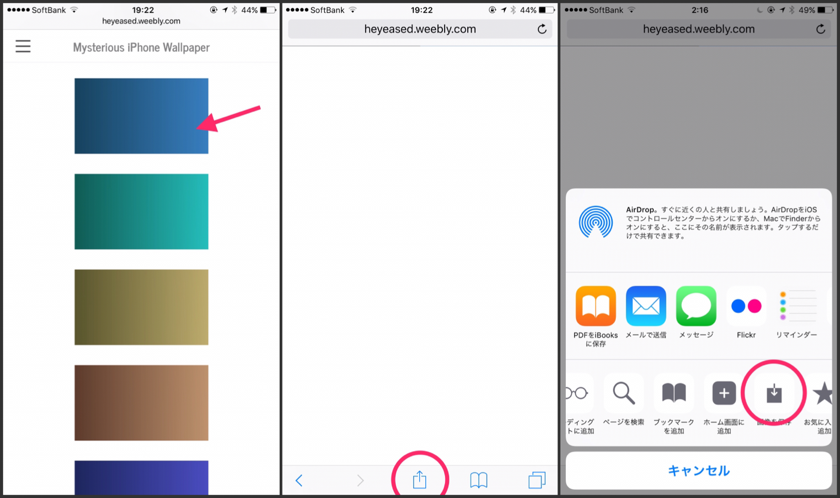
Notes
Set as "Perspective".
Keep Off "Reduce Transparency" (default).
"Move and Scale" is invalid.
The effect released with the restart in depend on devices.
If so, set the wallpaper again.
I have no idea what happens.
Try these wallpapers at your own risk.
(I have no trouble yet.)
Set as "Perspective".
Keep Off "Reduce Transparency" (default).
"Move and Scale" is invalid.
The effect released with the restart in depend on devices.
If so, set the wallpaper again.
I have no idea what happens.
Try these wallpapers at your own risk.
(I have no trouble yet.)
How to Save
Tap the thumbnail > White screen is displayed > Tap the share button > Tap "Save Image" > Super thin image is saved.
Tap the thumbnail > White screen is displayed > Tap the share button > Tap "Save Image" > Super thin image is saved.













