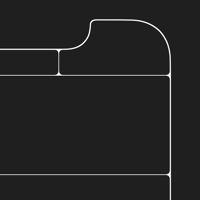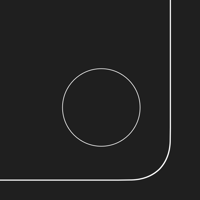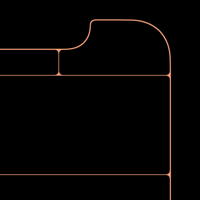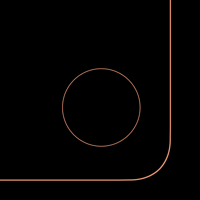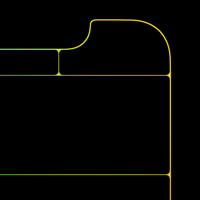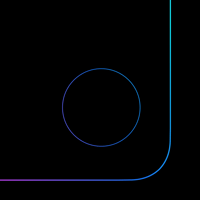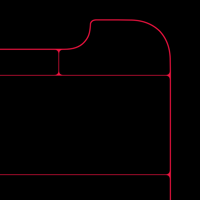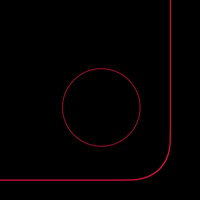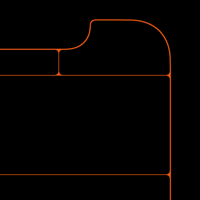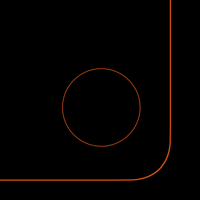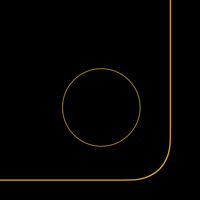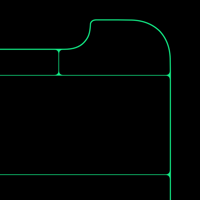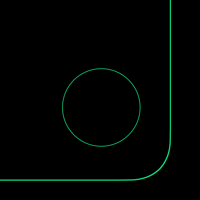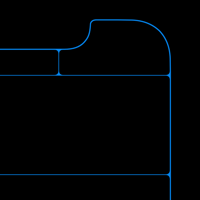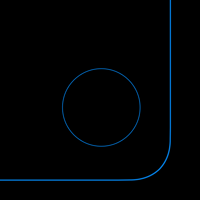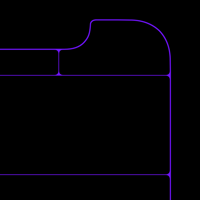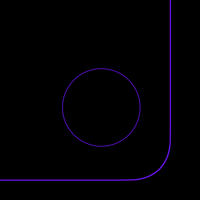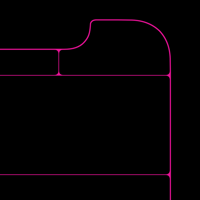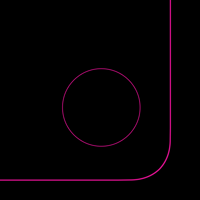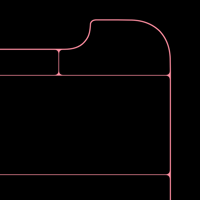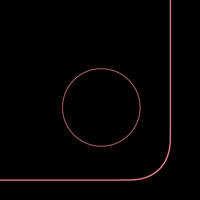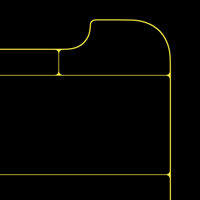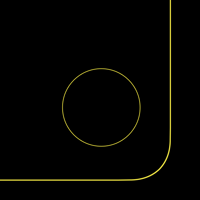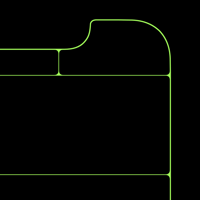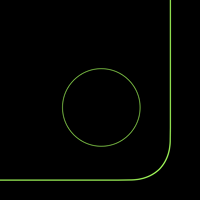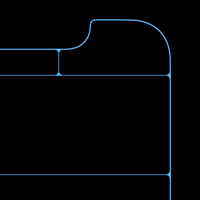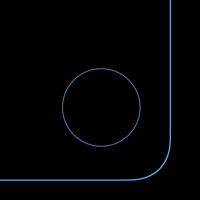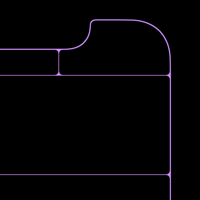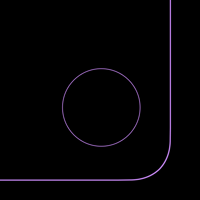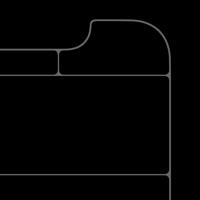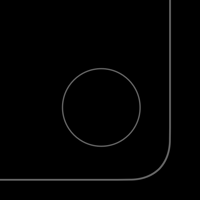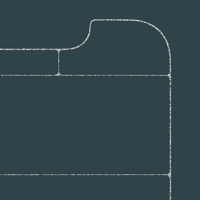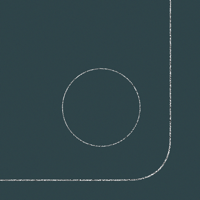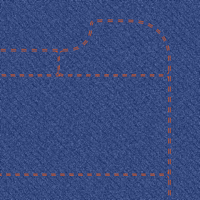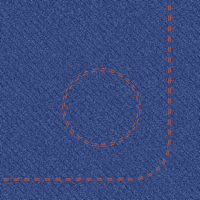Xの棚壁紙
X Shelf
シンプルなフレームと棚の壁紙。
ホーム画面とロック画面をセットで。
iOS 12では若干クオリクオリティが低下。
Wallpapers with simple frame and shelf.
Suites for Home and Lock.
Slightly poor quality on iOS 12.
ホーム画面とロック画面をセットで。
iOS 12では若干クオリクオリティが低下。
Wallpapers with simple frame and shelf.
Suites for Home and Lock.
Slightly poor quality on iOS 12.
iPhone X
iOS 11–11.4.1
iOS 11–11.4.1

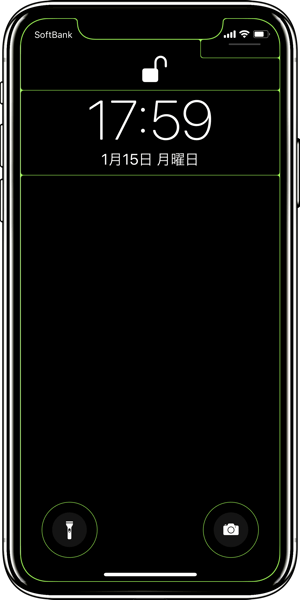
1301×2820
X Wallpaper
X Wallpaper
ご注意
「静止画」で設定してください。
「視差効果」には触らないでください。
移動と拡大縮小はしないでください。
設定中「視差効果を減らす」はオフのまま。
「静止画」で設定してください。
「視差効果」には触らないでください。
移動と拡大縮小はしないでください。
設定中「視差効果を減らす」はオフのまま。
ダウンロードに時間がかかった場合、読み込み終了前に画像を保存すると下の方が壊れます。画面上部のプログレスバーが消えるまで待ってください。
タップして表示される画像を長押し保存
(サムネイルは部分拡大です)
(サムネイルは部分拡大です)
Notes
Set as Still.
Never tap "Perspective".
Don't move in setting.
Keep Off "Reduce Motion" in setting.
Set as Still.
Never tap "Perspective".
Don't move in setting.
Keep Off "Reduce Motion" in setting.
If it takes time to download, if you save the image before loading finishes, the lower part breaks. Please wait until the progress bar at the top of the screen disappears.
Tap the thumbnail to load the original.
(They are close up.)
(They are close up.)
White
Gold
Gradation
Red
Orange
Yellow
Green
Blue
Purple
Pink
Light Pink
Light Yellow
Light Green
Light Blue
Light Purple
Gray
Blackboard
Stitch
解説
iPhone Xでは、画面サイズ(1125×2436)の壁紙をピンチインや「視差効果を減らす」で全体表示しようとしても画像が縦長に変形させられて位置も定まりません(設定画面ではできそうに見えます)。そのため壁紙を画面にフィットさせることは困難ですが、当サイトではiPhone Xの壁紙の表示位置とスケールを完全に把握しています。ピンチインをしなければ壁紙は変形しません。非常にデリケートな画像になるため圧縮や再加工で表示が狂うことがあります。
普段「視差効果を減らす」をオンでお使いの方は設定時だけオフにしてください。設定時に「視差効果」をタップすると壁紙が上に移動して、その後「静止画」を選択してもポジションは復元されません。壁紙を動かしてしまった場合は、一度キャンセルしてはじめからやり直す必要があります。
iOSではコントラストの高い壁紙を使うとホーム画面で背景が暗くなりますが、この壁紙は明るい部分を狭くすることでそれを防いでいます。フレームと棚の太さはギリギリです。ただし白い棚はそれだけでは暗くなるのを防げないため、逆に背景の黒を若干明るくしました。なお確認はiOS 11.2で行なっているため、それ以前のOSでは暗くなる色があるはずです。「グレー」のフレームは黒い背景では細く見えるので、他のタイプよりも太くしています。コントラストは本当に低いので太さの影響はありません。
最上段の縦の仕切りは通知センターとコントロールセンターの呼び出しに使われるエリアの目安です。
iPhone Xでは、画面サイズ(1125×2436)の壁紙をピンチインや「視差効果を減らす」で全体表示しようとしても画像が縦長に変形させられて位置も定まりません(設定画面ではできそうに見えます)。そのため壁紙を画面にフィットさせることは困難ですが、当サイトではiPhone Xの壁紙の表示位置とスケールを完全に把握しています。ピンチインをしなければ壁紙は変形しません。非常にデリケートな画像になるため圧縮や再加工で表示が狂うことがあります。
普段「視差効果を減らす」をオンでお使いの方は設定時だけオフにしてください。設定時に「視差効果」をタップすると壁紙が上に移動して、その後「静止画」を選択してもポジションは復元されません。壁紙を動かしてしまった場合は、一度キャンセルしてはじめからやり直す必要があります。
iOSではコントラストの高い壁紙を使うとホーム画面で背景が暗くなりますが、この壁紙は明るい部分を狭くすることでそれを防いでいます。フレームと棚の太さはギリギリです。ただし白い棚はそれだけでは暗くなるのを防げないため、逆に背景の黒を若干明るくしました。なお確認はiOS 11.2で行なっているため、それ以前のOSでは暗くなる色があるはずです。「グレー」のフレームは黒い背景では細く見えるので、他のタイプよりも太くしています。コントラストは本当に低いので太さの影響はありません。
最上段の縦の仕切りは通知センターとコントロールセンターの呼び出しに使われるエリアの目安です。
Commentary
On iPhone X, even if you attempt to display the entire screen size wallpaper (1125×2436) with pinch in, the image is deformed to portrait and the position is not fixed. (It seems likely to be possible on the setting screen). Even if you turn on "Reduce Motion" it is the same. For that reason it is difficult to fit the wallpaper to the screen, but I fully understand the display position and scale of the wallpaper on iPhone X. Wallpaper will not deform unless you pinch in. Because it is a very delicate image, the display may be distorted by compression or reprocessing.
If you use "Reduce Motion" on, please turn it off only in setting. If you tap "Perspective", the wallpaper moves up, and then select "Still" the position will not be restored. If you move the wallpaper, you must cancel once and start over from the beginning.
On iOS, if you use high-contrast wallpaper, the background becomes darker on the Home Screen, but these are avoided by narrowing the bright parts. The thickness of the frame is the upper limit. However, because white shelves can not prevent it from becoming dark, I made the background black a little brighter. Since confirmation was done with iOS 11.2, there should be colors that get darker in earlier OS. The thickness of the frame is the upper limit. Because the "Gray" frame looks thin on a black background, it is thicker than the other types. Since the contrast is really low, there is no effect of thickness.
The uppermost vertical partition is a measure of the area used for pulling down the Notification Center and Control Center.
On iPhone X, even if you attempt to display the entire screen size wallpaper (1125×2436) with pinch in, the image is deformed to portrait and the position is not fixed. (It seems likely to be possible on the setting screen). Even if you turn on "Reduce Motion" it is the same. For that reason it is difficult to fit the wallpaper to the screen, but I fully understand the display position and scale of the wallpaper on iPhone X. Wallpaper will not deform unless you pinch in. Because it is a very delicate image, the display may be distorted by compression or reprocessing.
If you use "Reduce Motion" on, please turn it off only in setting. If you tap "Perspective", the wallpaper moves up, and then select "Still" the position will not be restored. If you move the wallpaper, you must cancel once and start over from the beginning.
On iOS, if you use high-contrast wallpaper, the background becomes darker on the Home Screen, but these are avoided by narrowing the bright parts. The thickness of the frame is the upper limit. However, because white shelves can not prevent it from becoming dark, I made the background black a little brighter. Since confirmation was done with iOS 11.2, there should be colors that get darker in earlier OS. The thickness of the frame is the upper limit. Because the "Gray" frame looks thin on a black background, it is thicker than the other types. Since the contrast is really low, there is no effect of thickness.
The uppermost vertical partition is a measure of the area used for pulling down the Notification Center and Control Center.