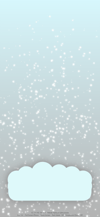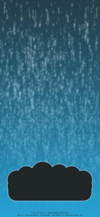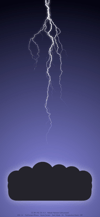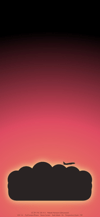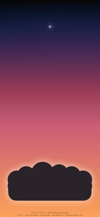お天気ドックの壁紙
フルスクリーンモデル用
Weather Dock
For Full Screen Models
iOS 14–15
iPhone 13 Pro Max/13/13 Pro/13 mini/
12 Pro Max/12/12 Pro/12 mini/
11 Pro Max/11 Pro/11/XS Max/XS/XR/X
ᴀA 拡大表示対応/Support DISPLAY ZOOM
iPhone 13 Pro Max/13/13 Pro/13 mini/
12 Pro Max/12/12 Pro/12 mini/
11 Pro Max/11 Pro/11/XS Max/XS/XR/X
ᴀA 拡大表示対応/Support DISPLAY ZOOM
ドックを雲型に。
It makes the Dock cloud-shaped.
It makes the Dock cloud-shaped.
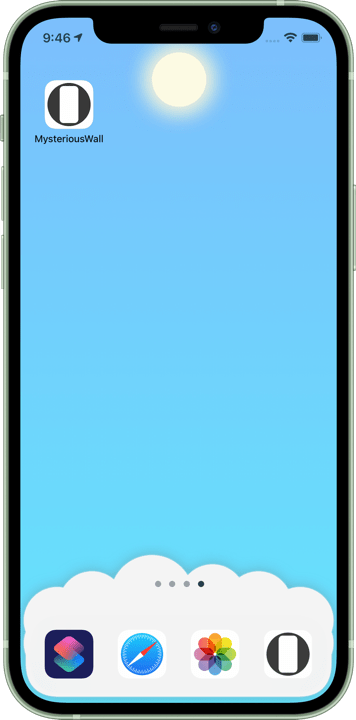
1460×3162
Universal Wallpaper
Universal Wallpaper
ご注意
視差効果: オフ

視差効果: オフ
設定時にタップ
設定中は「視差効果を減らす」をオフ。
「透明度を下げる」オフ。
(「ダークモードで壁紙を暗くする」オフ)
「透明度を下げる」オフ。
(「ダークモードで壁紙を暗くする」オフ)
モードに合わせてお選びください。
▶︎ ライトモード/ダークモードの説明
▶︎ ライトモード/ダークモードの説明
ライト ダーク
Notes
Perspective Zoom: Off

Perspective Zoom: Off
Tap it in setting
Reduce Motion: Off during setting.
Reduce Transparency: Off
Dark Appearance Dims Wallpaper: Off)
Reduce Transparency: Off
Dark Appearance Dims Wallpaper: Off)
Choose according to the mode.
▶︎ Explanation of Light Mode/Dark Mode
▶︎ Explanation of Light Mode/Dark Mode
Light Dark
Type Light Mode
ライトモードタイプ
ライトモードタイプ
Type Dark Mode
ダークモードタイプ
ダークモードタイプ
ロック画面では両モードでボタンを隠します。
These will hide the buttons in both modes on the Lock Screen.
注意事項補足
- 設定中に壁紙をスワイプすると、視差効果をオフにする時にポジションが戻ったように見えても実際はずれています。動かしてしまった場合は一度キャンセルして最初からやり直してください。
- 普段「視差効果を減らす」をオンでお使いの方は設定時だけオフにしてください。(設定 > アクセシビリティ > 動作 > 視差効果を減らす)
- 「透明度を下げる」がオンになっているとドックの色は合いません。デフォルトではオフですがオンになっている場合は 設定 > アクセシビリティ > 画面表示と明るさ > 「透明度を下げる」をオフにしてください。
- ダークモードにしている場合に「ダークモードで壁紙を暗くする」がオンになっていると背景だけが暗くなります。デフォルトではオフですがオンになっている場合は 設定 > 壁紙 > 「ダークモードで壁紙を暗くする」をオフにしてください。
- ダウンロードに時間がかかった場合、読み込み終了前に画像を保存すると描写が壊れることがあります。読み込みが完了するまで待ってください。
Notes Supplement
- If you swipe the wallpaper in the setting, even if it looks like the position back when turning Off Perspective Zoom, it is actually dislocated. If it has moved, cancel it once and start over.
- If you usually use Reduce Motion On, turn it Off only during setup. (Settings > Accessibility > Motion > Reduce Motion)
- If Reduce Transparency is turned On, the colors of the Dock do not match. It is Off by default, but if it is On, turn Off Settings > Accesibility > Display and Blightness > Reduce Transparency.
- If you are in Dark Mode and Dark Appearance Dims Wallpaper is On, only the background will be dark. It is Off by default, but if it is On, turn Off Settings > Wallpaper > Dark Appearance Dims Wallpaper.
- If it takes a long time to download, the image may be damaged if you save it before loading. Please wait until loading is complete.
解説
iPhoneのドックは特定の明るさと彩度では背景と同じ色になります。
ライトモードでは明るい色です。背景が濃くなると白文字になるとともに壁紙が暗くされてしまう(厳密には黒文字のまま背景が暗くなるゾーンが存在します)ため、全体的に明るい色でなければいけません。
ダークモードでは暗い色です。ライトモードのそれに比べるとわかりにくいですがほんの少し色をつけることも可能です。Night以外にはすべて色がついています。
ロック画面のボタンの色はどちらのモードでもダークモード時のドックと同じ色です。ただし「透明度を下げる」をオンにすると若干色が変わります。
雲はすべてのフルスクリーンiPhoneのドックをカバーする形状です。拡大表示でも使用可能。iOS 13.2以降でも使えるかもしれませんがドックの位置は確認していません。またラインナップの一部はiOS 14以降でしか表示できないフォーマットになっています。
iPhoneのドックは特定の明るさと彩度では背景と同じ色になります。
ライトモードでは明るい色です。背景が濃くなると白文字になるとともに壁紙が暗くされてしまう(厳密には黒文字のまま背景が暗くなるゾーンが存在します)ため、全体的に明るい色でなければいけません。
ダークモードでは暗い色です。ライトモードのそれに比べるとわかりにくいですがほんの少し色をつけることも可能です。Night以外にはすべて色がついています。
ロック画面のボタンの色はどちらのモードでもダークモード時のドックと同じ色です。ただし「透明度を下げる」をオンにすると若干色が変わります。
雲はすべてのフルスクリーンiPhoneのドックをカバーする形状です。拡大表示でも使用可能。iOS 13.2以降でも使えるかもしれませんがドックの位置は確認していません。またラインナップの一部はiOS 14以降でしか表示できないフォーマットになっています。
Commentary
The iPhone Dock makes the same color as the background at certain brightness and saturation.
In Light Mode, the color is bright. When the background is dark, the wallpaper is darkened along with the white text (technically, there is a zone where the background is darkened while the text is black), so the overall color must be light.
In Dark Mode, the color is dark. It is also possible to add a tiny bit of color, although it is not as obvious as that of the Light Mode. Everything is colored except Night.
The color of the buttons on the Lock Screen is the same as the Dock in Dark Mode in both modes. However, if you turn on Reduce Transparency, the color will change slightly.
The cloud is a shape that covers the Dock on all full screen iPhones. Can be used with DISPLAY ZOOM; may also work with iOS 13.2 or later, but I haven't checked the Dock location. Also, part of the lineup is in a format that can only be displayed on iOS 14 or later.
The iPhone Dock makes the same color as the background at certain brightness and saturation.
In Light Mode, the color is bright. When the background is dark, the wallpaper is darkened along with the white text (technically, there is a zone where the background is darkened while the text is black), so the overall color must be light.
In Dark Mode, the color is dark. It is also possible to add a tiny bit of color, although it is not as obvious as that of the Light Mode. Everything is colored except Night.
The color of the buttons on the Lock Screen is the same as the Dock in Dark Mode in both modes. However, if you turn on Reduce Transparency, the color will change slightly.
The cloud is a shape that covers the Dock on all full screen iPhones. Can be used with DISPLAY ZOOM; may also work with iOS 13.2 or later, but I haven't checked the Dock location. Also, part of the lineup is in a format that can only be displayed on iOS 14 or later.