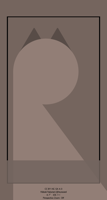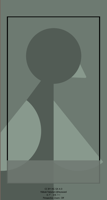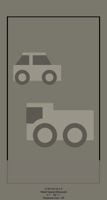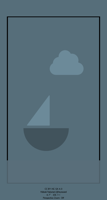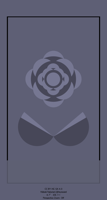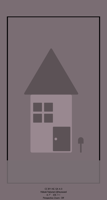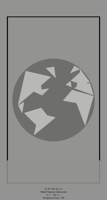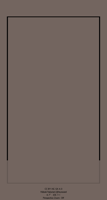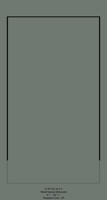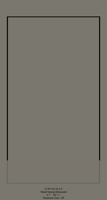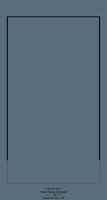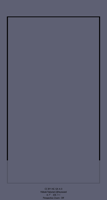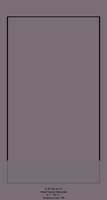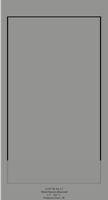ベゼルを太くする壁紙
-SE-
Thick Bezel
iOS 11–15
iPhone SE2/8/7/6s/6
iPhone SE2/8/7/6s/6
ベゼルを少し太くします。
Make the bezel a little thicker.
Make the bezel a little thicker.
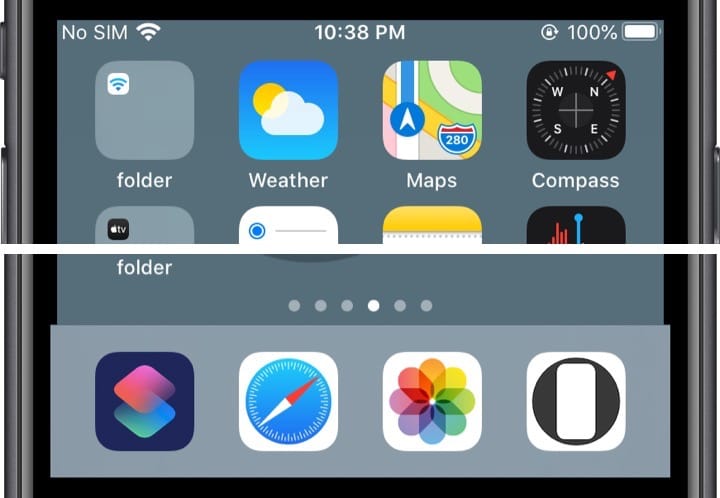
854×1590
4.7″ Wallpaper
4.7″ Wallpaper
ご注意
視差効果: オフ

視差効果: オフ
設定時にタップ
設定中は「視差効果を減らす」をオフ。
ホーム画面ロック画面兼用
ホーム画面ロック画面兼用
Notes
Perspective Zoom: Off

Perspective Zoom: Off
Tap it in setting
Reduce Motion: Off during setting.
For both Home and Lock Screen
For both Home and Lock Screen
注意事項補足
- 設定中に壁紙をスワイプすると、視差効果をオフにする時にポジションが戻ったように見えても実際はずれています。動かしてしまった場合は一度キャンセルして最初からやり直してください。
- 普段「視差効果を減らす」をオンでお使いの方は設定時だけオフにしてください。(設定 > アクセシビリティ > 動作 > 視差効果を減らす)
- ダウンロードに時間がかかった場合、読み込み終了前に画像を保存すると描写が壊れることがあります。読み込みが完了するまで待ってください。
Notes Supplement
- If you swipe the wallpaper in the setting, even if it looks like the position back when turning Off Perspective Zoom, it is actually dislocated. If it has moved, cancel it once and start over.
- If you usually use Reduce Motion On, turn it Off only during setup. (Settings > Accessibility > Motion > Reduce Motion)
- If it takes time to download, the image may be damaged if you save it before loading. Please wait until loading is complete.
解説
ベゼル(画面の縁)を黒いフレームで太く見せます。アプリを終了してホーム画面に戻る時に縁を見ていると太くなるのが分かります。ドックの部分は段差になります。
今回の背景柄は、円、半円、正方形、長方形、正三角形、直角三角形の6種類しか使わない、という縛りで作ってみました。何も考えずにまずパーツを作り、後からモチーフを探しています。
このページの壁紙は4.7インチiPhone用です。
ベゼル(画面の縁)を黒いフレームで太く見せます。アプリを終了してホーム画面に戻る時に縁を見ていると太くなるのが分かります。ドックの部分は段差になります。
今回の背景柄は、円、半円、正方形、長方形、正三角形、直角三角形の6種類しか使わない、という縛りで作ってみました。何も考えずにまずパーツを作り、後からモチーフを探しています。
このページの壁紙は4.7インチiPhone用です。
Commentary
The bezel (the edge of the screen) is made to look thicker with a black frame. If you look at the edges when you exit the app and go back to the Home Screen, you'll see that they are thicker. Dock part is a step.
This time, the background patterns were created with the restriction that only six shapes were used: circle, half circle, square, rectangle, equilateral triangle, and right triangle. Without thinking about it, I make the parts first and then look for the motifs later.
Wallpapers on this page are for 4.7 inch iPhone.
The bezel (the edge of the screen) is made to look thicker with a black frame. If you look at the edges when you exit the app and go back to the Home Screen, you'll see that they are thicker. Dock part is a step.
This time, the background patterns were created with the restriction that only six shapes were used: circle, half circle, square, rectangle, equilateral triangle, and right triangle. Without thinking about it, I make the parts first and then look for the motifs later.
Wallpapers on this page are for 4.7 inch iPhone.