最もストイックな壁紙 4
Stoic 4
見た目もプロセスも最小限に。
ドックとフォルダを不可視化。
(iPadを含めすべての機種で確認してはいません)
Minimal-looking, Minimal-processing.
It Hides Dock and all folders.
(Untested on iPad and some devices.)
ドックとフォルダを不可視化。
(iPadを含めすべての機種で確認してはいません)
Minimal-looking, Minimal-processing.
It Hides Dock and all folders.
(Untested on iPad and some devices.)
iPhone X/8/7/6(s)/Plus/SE1/5(s/c)
iPod touch 6/iPad (Pro/Air/mini)
iOS 10.2–11.4
iPod touch 6/iPad (Pro/Air/mini)
iOS 10.2–11.4

3000×3000
Universal Wallpaper
Universal Wallpaper
要設定
※ 設定→一般→アクセシビリティ→ コントラストを上げる→ 「透明度を下げる」をオンでお使いください。iPhoneが少し速くなります。
※ 設定→一般→アクセシビリティ→ 視差効果を減らす→ 「視差効果を減らす」オンを推奨します。iPhoneが少し速くなります。さらにロック画面と「両方に設定」するとロック解除時の暗転がなくなります。
※ 設定→一般→アクセシビリティ→ コントラストを上げる→ 「透明度を下げる」をオンでお使いください。iPhoneが少し速くなります。
※ 設定→一般→アクセシビリティ→ 視差効果を減らす→ 「視差効果を減らす」オンを推奨します。iPhoneが少し速くなります。さらにロック画面と「両方に設定」するとロック解除時の暗転がなくなります。
タップして表示される画像を長押し保存
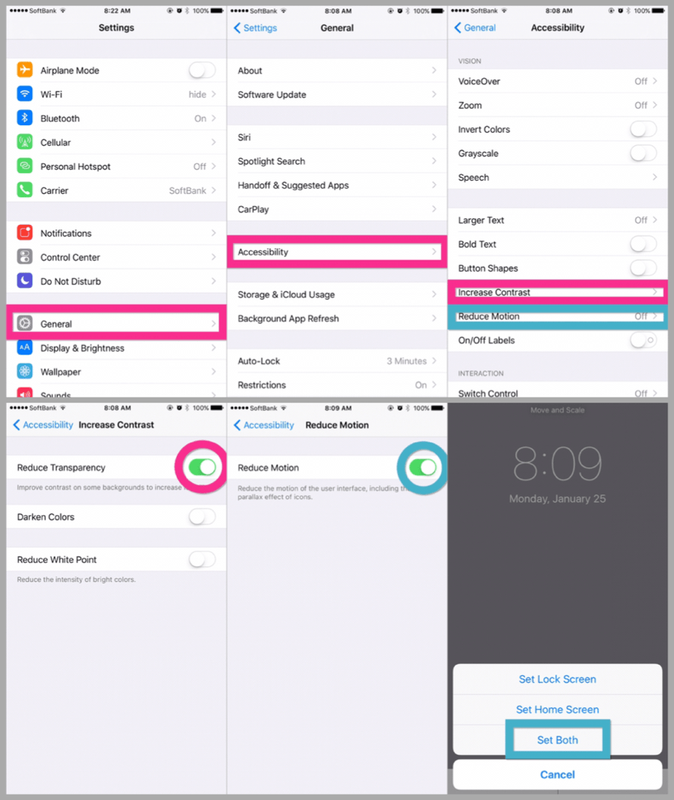
How to Setup
Settings app → General → Accessibility → Increase Contrast → Switch "Reduce Transparency" On. It is better to switch "Reduce Motion" On (to be faster) and choose "Set Both" (without a blink at unlocking).
Settings app → General → Accessibility → Increase Contrast → Switch "Reduce Transparency" On. It is better to switch "Reduce Motion" On (to be faster) and choose "Set Both" (without a blink at unlocking).
Tap the thumbnail to load the original.
Safariからこのページをホーム画面に
追加するとグレーの空白アイコンに。
追加するとグレーの空白アイコンに。
フォルダ名用 空白文字
[⠀]
↑
For folder name, copy the empty letter.
You can make the gray blank icon.
Add this page to Home Screen.
[⠀]
↑
For folder name, copy the empty letter.
You can make the gray blank icon.
Add this page to Home Screen.
なぜ?
「透明度を下げる」をオンにした時のドックとフォルダと同じグレーの壁紙です。初代は機種によっては暗くなることがあり、iOS 10ではドックとフォルダの色が変えられ、10.2では10の暗い背景が廃止されたためにリニューアルした第4世代です。
「透明度を下げる」をオンにした時のドックとフォルダと同じグレーの壁紙です。初代は機種によっては暗くなることがあり、iOS 10ではドックとフォルダの色が変えられ、10.2では10の暗い背景が廃止されたためにリニューアルした第4世代です。
Why?
It is the same gray wallpaper as Dock and folders when "Reduce transparency" is turned on. In the first generation, it became dark depending on the model, iOS 10 changed the color of Dock and folders, and in 10.2 the 10 dark background was abolished, so it is the fourth generation renewed.
It is the same gray wallpaper as Dock and folders when "Reduce transparency" is turned on. In the first generation, it became dark depending on the model, iOS 10 changed the color of Dock and folders, and in 10.2 the 10 dark background was abolished, so it is the fourth generation renewed.