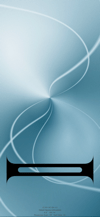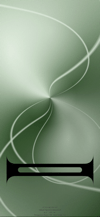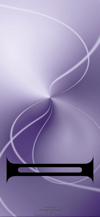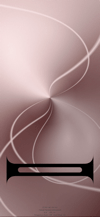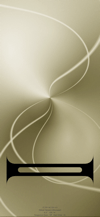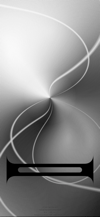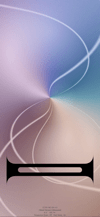分けるベゼルの壁紙
-11 Max-
Separate Bezel
iOS 14–15
iPhone 11 Pro Max/XS Max
iPhone 11 Pro Max/XS Max
画面を三分割するデザイン。
ドックの上の空間が気にならないデザイン。
Three-part screen design.
It makes the space above the Dock unnoticeable.
ドックの上の空間が気にならないデザイン。
Three-part screen design.
It makes the space above the Dock unnoticeable.

1418×3072
6.5″ Wallpaper
6.5″ Wallpaper
ご注意
視差効果: オフ

視差効果: オフ
設定時にタップ
設定中は「視差効果を減らす」をオフ。
Notes
Perspective Zoom: Off

Perspective Zoom: Off
Tap it in setting
Reduce Motion: Off during setting.
注意事項補足
- 設定中に壁紙をスワイプすると、視差効果をオフにする時にポジションが戻ったように見えても実際はずれています。動かしてしまった場合は一度キャンセルして最初からやり直してください。
- 普段「視差効果を減らす」をオンでお使いの方は設定時だけオフにしてください。(設定 > アクセシビリティ > 動作 > 視差効果を減らす)
- ダウンロードに時間がかかった場合、読み込み終了前に画像を保存すると描写が壊れることがあります。読み込みが完了するまで待ってください。
- 画像形式をWebPにして軽量化を図りました。
Notes Supplement
- If you swipe the wallpaper in the setting, even if it looks like the position back when turning Off Perspective Zoom, it is actually dislocated. If it has moved, cancel it once and start over.
- If you usually use Reduce Motion On, turn it Off only during setup. (Settings > Accessibility > Motion > Reduce Motion)
- If it takes time to download, the image may be damaged if you save it before loading. Please wait until loading is complete.
- The image format is WebP to save the storage.
解説
フルスクリーンiPhoneの画面を三分割するベゼルに見せる壁紙です。ドックの上の空きスペースも気になりません。
このページの壁紙は6.5インチ画面のiPhone 11 Pro Max/XS Max用です。
フルスクリーンiPhoneの画面を三分割するベゼルに見せる壁紙です。ドックの上の空きスペースも気になりません。
このページの壁紙は6.5インチ画面のiPhone 11 Pro Max/XS Max用です。
Commentary
This wallpaper makes the full screen iPhone screen look like a bezel that divides the screen into three sections. You don't even have to worry about the empty space above the Dock.
The wallpapers on this page are for the iPhone 11 Pro Max/XS Max with a 6.5 inch screen.
This wallpaper makes the full screen iPhone screen look like a bezel that divides the screen into three sections. You don't even have to worry about the empty space above the Dock.
The wallpapers on this page are for the iPhone 11 Pro Max/XS Max with a 6.5 inch screen.