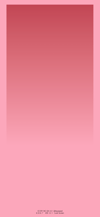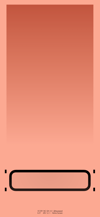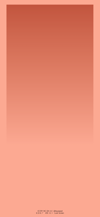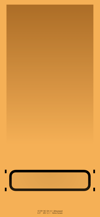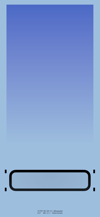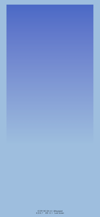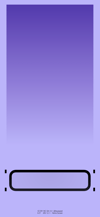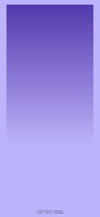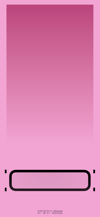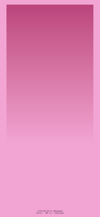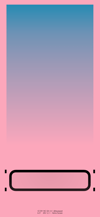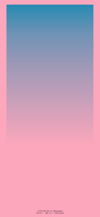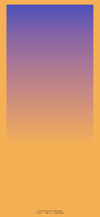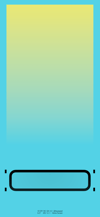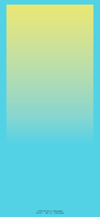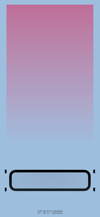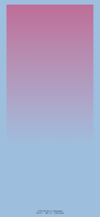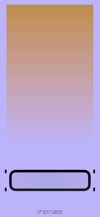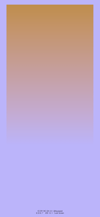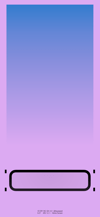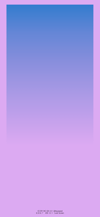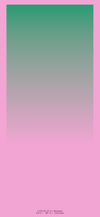ドックが目立たない壁紙 3 Max-R
Quiet Dock 3 Max-R
ドックが目立たない壁紙です。
6.5/6.1インチ用中間色。
Wallpapers to make Dock quiet.
Neutral colors for 6.5/6.1″ iPhone.
6.5/6.1インチ用中間色。
Wallpapers to make Dock quiet.
Neutral colors for 6.5/6.1″ iPhone.
iPhone XS Max/XR
iOS 12.1–12.4
iOS 12.1–12.4

1418×3072
6.5″/6.1″ Wallpaper
6.5″/6.1″ Wallpaper
ご注意
「静止画」で設定してください。
「視差効果」には触らないでください。
移動と拡大縮小はしないでください。
設定中「視差効果を減らす」はオフのままで。
「透明度を下げる」はオフのまま。
(すべてデフォルト)
ロック画面用にはトリックはありません。
拡大表示(設定 > 画面表示と明るさ > 表示)では
XS/X用の壁紙をお使いください。
「静止画」で設定してください。
「視差効果」には触らないでください。
移動と拡大縮小はしないでください。
設定中「視差効果を減らす」はオフのままで。
「透明度を下げる」はオフのまま。
(すべてデフォルト)
ロック画面用にはトリックはありません。
拡大表示(設定 > 画面表示と明るさ > 表示)では
XS/X用の壁紙をお使いください。
サムネイルをタップしてダウンロード
Notes
Set as Still.
Never tap Perspective.
Don't move in setting.
Keep Off Reduce Motion in setting.
Keep Off Reduce Transparency.
(All Default)
There is no trick for the Lock Screen.
You can use wallpapers for XS/X in Zoomed Display.
(Settings > Display & Brightness > View)
Set as Still.
Never tap Perspective.
Don't move in setting.
Keep Off Reduce Motion in setting.
Keep Off Reduce Transparency.
(All Default)
There is no trick for the Lock Screen.
You can use wallpapers for XS/X in Zoomed Display.
(Settings > Display & Brightness > View)
Tap the thumbnail to download.
注意事項補足
- 設定時に「視差効果」をタップすると壁紙が上に移動して、その後「静止画」を選択してもポジションは戻りません。壁紙を動かしてしまった場合は、一度キャンセルしてはじめからやり直す必要があります。
- 普段「視差効果を減らす」をオンでお使いの方は設定時だけオフにしてください。(設定 > 一般 > アクセシビリティ > 視差効果を減らす)
Notes Supplement
- If you tap Perspective, the wallpaper moves up. And then select Still, the position will not be restored. If you move the wallpaper, you must cancel once and start over from the beginning.
- If you use Reduce Motion, please turn it off only in setting. (Settings > General > Accessibility > Reduce Motion)
なぜ?
iOSのドックはほとんどの場合背景と周囲の色を明るくした色になります。これを相殺して背景とドックが同じ色になるよう調整する壁紙です。画面の外に置いた4つの四角もドックの色を調節するためのものです。特にコーナーは横方向からの色を拾いやすいようです。Maxは相対的にXよりも余白は少ないのですがより大きな四角が必要でした。
中間色の壁紙では背景は本来の色より暗くなります。ドックの明るさを最低にしても背景がそれより暗くなることも多く完全に色を合わせるのは困難です。
トリック無しのロック画面用を追加しました。
iOSのドックはほとんどの場合背景と周囲の色を明るくした色になります。これを相殺して背景とドックが同じ色になるよう調整する壁紙です。画面の外に置いた4つの四角もドックの色を調節するためのものです。特にコーナーは横方向からの色を拾いやすいようです。Maxは相対的にXよりも余白は少ないのですがより大きな四角が必要でした。
中間色の壁紙では背景は本来の色より暗くなります。ドックの明るさを最低にしても背景がそれより暗くなることも多く完全に色を合わせるのは困難です。
トリック無しのロック画面用を追加しました。
Why?
In most cases the iOS Dock will be the color with the background and the surrounding colors made brighter. It is the wallpaper that cancels this and adjusts the background and Dock to be the same color. The four squares placed outside the screen are also for adjusting the color of the Dock. Especially the corner seems to be easy to pick up colors from the side. Max has a relatively less margin than X, but a bigger square is needed.
With neutral color wallpaper the background becomes darker than the original color. Even if the brightness of the Dock are minimized, the background often becomes darker than that. It is difficult to perfectly match the color.
I added no trick wallpapers for Lock Screen.
In most cases the iOS Dock will be the color with the background and the surrounding colors made brighter. It is the wallpaper that cancels this and adjusts the background and Dock to be the same color. The four squares placed outside the screen are also for adjusting the color of the Dock. Especially the corner seems to be easy to pick up colors from the side. Max has a relatively less margin than X, but a bigger square is needed.
With neutral color wallpaper the background becomes darker than the original color. Even if the brightness of the Dock are minimized, the background often becomes darker than that. It is difficult to perfectly match the color.
I added no trick wallpapers for Lock Screen.