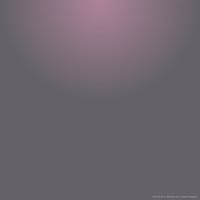不透明な壁紙 4
Opacity 4
iOS 12–15
iPhone 13 Pro Max/13/13 Pro/13 mini/
12 Pro Max/12/12 Pro/12 mini/
11 Pro Max/11 Pro/11/XS Max/XS/XR/X/
SE2/8 Plus/8/7 Plus/7/6s Plus/6s/SE1
6 Plus/6/5s/iPod touch 6-7
ᴀA 拡大表示対応/Support DISPLAY ZOOM
iPhone 13 Pro Max/13/13 Pro/13 mini/
12 Pro Max/12/12 Pro/12 mini/
11 Pro Max/11 Pro/11/XS Max/XS/XR/X/
SE2/8 Plus/8/7 Plus/7/6s Plus/6s/SE1
6 Plus/6/5s/iPod touch 6-7
ᴀA 拡大表示対応/Support DISPLAY ZOOM
「透明度を下げる」でドックを隠します。
It hides Dock with Reduce Transparency.
It hides Dock with Reduce Transparency.

3200×3200
Universal Wallpaper
Universal Wallpaper
設定 > アクセシビリティ >
画面表示とテキストサイズ >
透明度を下げるをオンに。
(iOS 12 → 一般 > アクセシビリティ)
画面表示とテキストサイズ >
透明度を下げるをオンに。
(iOS 12 → 一般 > アクセシビリティ)
ご注意
「ダークモードで壁紙を暗くする」はオフ。
ホームボタンモデルでは薄い線が出ます。
「ダークモードで壁紙を暗くする」はオフ。
ホームボタンモデルでは薄い線が出ます。
Settings > Accessibility >
Display & Text Size >
Turn On Reduce Transparency.
(iOS 12 → General > Accebility)
Display & Text Size >
Turn On Reduce Transparency.
(iOS 12 → General > Accebility)
Notes
Dark Appearance Dims Wallpaper: Off
On Home button models, a thin line appears.
Dark Appearance Dims Wallpaper: Off
On Home button models, a thin line appears.
注意事項補足
iOS 13以降でダークモードにしている場合に「ダークモードで壁紙を暗くする」がオンになっていると背景だけが暗くなります。デフォルトではオフですがオンになっている場合は 設定 > 壁紙 >「ダークモードで壁紙を暗くする」をオフにしてください。
iOS 13以降でダークモードにしている場合に「ダークモードで壁紙を暗くする」がオンになっていると背景だけが暗くなります。デフォルトではオフですがオンになっている場合は 設定 > 壁紙 >「ダークモードで壁紙を暗くする」をオフにしてください。
Notes Supplement
If you are in Dark Mode on iOS 13 or later and Dark Appearance Dims Wallpaper is turned On, only the background will be dark. It is Off by default, but if it is On, turn Off Settings > Wallpaper > Dark Appearance Dims Wallpaper.
If you are in Dark Mode on iOS 13 or later and Dark Appearance Dims Wallpaper is turned On, only the background will be dark. It is Off by default, but if it is On, turn Off Settings > Wallpaper > Dark Appearance Dims Wallpaper.
なぜ?
iOS 12以降で「透明度を下げる」をオンにしたときのドックの色のルールが、以前のiOSより少し複雑になっています。これまでは背景を問わずグレーでした。ほとんどの場合、ドックは背景よりも暗く、彩度の低い色になります。しかしある程度背景が暗くなると明るくなり、ノーマルモードと変わりません。
この壁紙は下半分を、ドックの明暗が入れ替わる境界の色で作りました。旧バージョンよりもかなり暗い色です。上半分の色とのコーディネートもしやすく、落ち着いた雰囲気になりました。
iOS 12以降で「透明度を下げる」をオンにしたときのドックの色のルールが、以前のiOSより少し複雑になっています。これまでは背景を問わずグレーでした。ほとんどの場合、ドックは背景よりも暗く、彩度の低い色になります。しかしある程度背景が暗くなると明るくなり、ノーマルモードと変わりません。
この壁紙は下半分を、ドックの明暗が入れ替わる境界の色で作りました。旧バージョンよりもかなり暗い色です。上半分の色とのコーディネートもしやすく、落ち着いた雰囲気になりました。
Why?
In iOS 12 and Later, the color rule of Dock when Reduce Transparency is turned On is more complicated than before. It was gray, which did not depend on the background so far. In most cases, Dock will be darker than the background, with less saturated color. However, when the background darkens to some extent, it gets brighter, the same as normal mode. This wallpaper made, the lower half with the color of the boundary where the light and the dark of the Dock switches. It is considerably darker than the old version. It is easy to coordinate with the color of the upper half and it gets chic.
In iOS 12 and Later, the color rule of Dock when Reduce Transparency is turned On is more complicated than before. It was gray, which did not depend on the background so far. In most cases, Dock will be darker than the background, with less saturated color. However, when the background darkens to some extent, it gets brighter, the same as normal mode. This wallpaper made, the lower half with the color of the boundary where the light and the dark of the Dock switches. It is considerably darker than the old version. It is easy to coordinate with the color of the upper half and it gets chic.