不透明な壁紙 2
Opacity 2
「透明度を下げる」をオンで
ドックを見えなくします。
(iPadを含めすべての機種で確認してはいません)
It hides Dock with Reduce Transparency.
(Untested on iPad and some devices.)
ドックを見えなくします。
(iPadを含めすべての機種で確認してはいません)
It hides Dock with Reduce Transparency.
(Untested on iPad and some devices.)
iPhone 7/6(s)/Plus/SE1/5(s/c)
iPod touch 6/iPad (Pro/Air/mini)
iOS 10.2–10.3
iPod touch 6/iPad (Pro/Air/mini)
iOS 10.2–10.3

5×8
Universal Wallpaper
Universal Wallpaper
設定方法
設定アプリ→ 一般→アクセシビリティ
→コントラストを上げる
→「透明度を下げる」をオンにします。
設定アプリ→ 一般→アクセシビリティ
→コントラストを上げる
→「透明度を下げる」をオンにします。
ご注意
移動と拡大縮小はしないでください。
(暗くなる場合は静止画で設定してください)
移動と拡大縮小はしないでください。
(暗くなる場合は静止画で設定してください)
画像を直接長押し保存してください
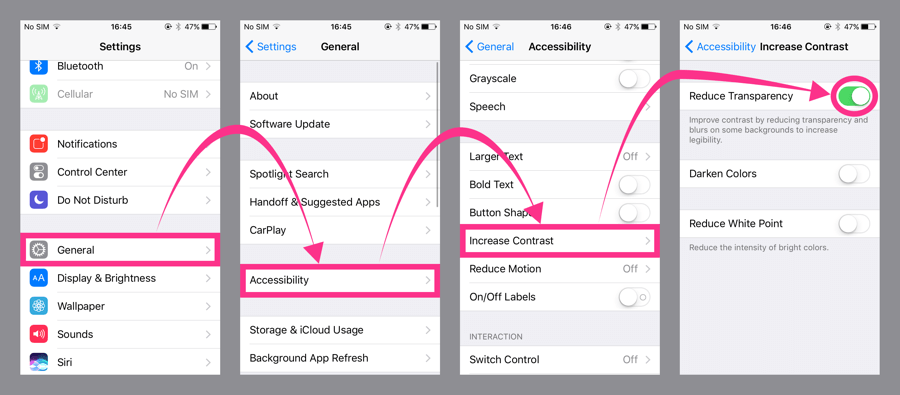
How to setup
Settings app → General →
Accessibility → Increase Contrast →
Switch "Reduce Transparency" On.
Settings app → General →
Accessibility → Increase Contrast →
Switch "Reduce Transparency" On.
Notes
Don't move in setting.
(If it gets dark, set it with "Still".)
Don't move in setting.
(If it gets dark, set it with "Still".)
Tap and hold to save the below image.






























Inspired by @Ulises_Aguilera
なぜ?
暗くなりにくい小さなサイズ(iOS 8.3〜)で、アクセシビリティの「透明度を下げる」をオンにしたときのドックと背景の色を合わせた壁紙です。
暗くなりにくい小さなサイズ(iOS 8.3〜)で、アクセシビリティの「透明度を下げる」をオンにしたときのドックと背景の色を合わせた壁紙です。
Why?
These are the wallpapers with the background of the same color as the dock when turning on "reduce transparency" of accessibility in small size (iOS 8.3 or later) which is difficult to get dark.
These are the wallpapers with the background of the same color as the dock when turning on "reduce transparency" of accessibility in small size (iOS 8.3 or later) which is difficult to get dark.