忍者ドックの壁紙
Ninja Dock
フォルダを丸く? ドックを隠す?
(すべての機種で確認してはいません)
Make Dock invisible or
make folders rounded.
(Untested on some devices.)
(すべての機種で確認してはいません)
Make Dock invisible or
make folders rounded.
(Untested on some devices.)
iPhone 7/6(s)/Plus/SE1/5(s/c)/touch 6
iOS 10–10.1
iOS 10–10.1
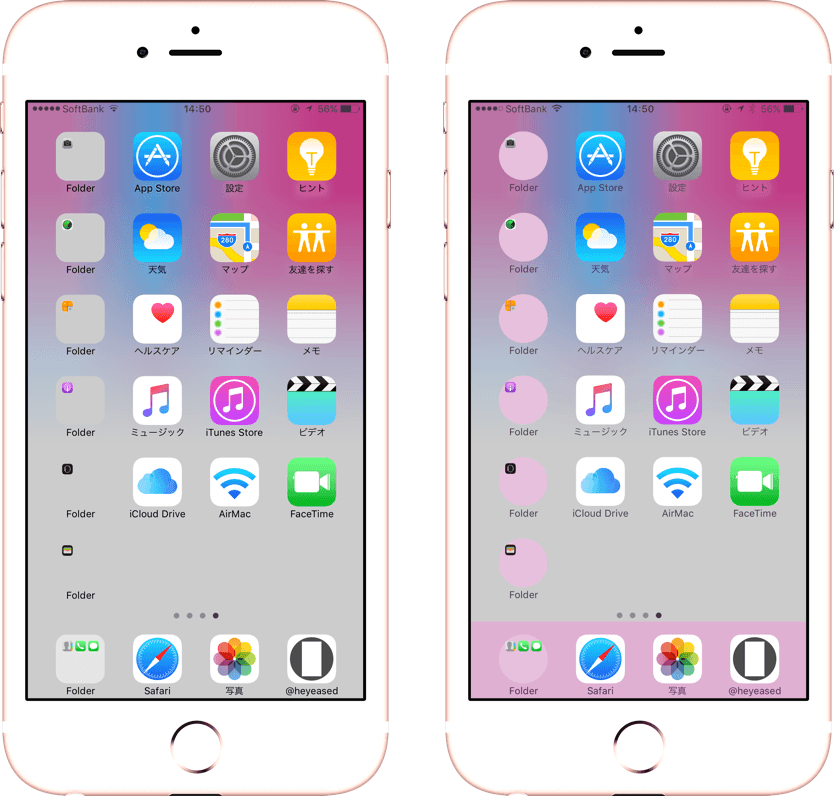
8×8
Universal Wallpaper
Universal Wallpaper
ドックを見えなくするには
設定アプリ→ 一般→アクセシビリティ
→コントラストを上げる
→「透明度を下げる」をオンにします。
設定アプリ→ 一般→アクセシビリティ
→コントラストを上げる
→「透明度を下げる」をオンにします。
フォルダを丸くするには
「透明度を下げる」はオフのまま。
静止画/視差効果/ピンチインで
どこまで丸くなるかお試しを。
例:6 Plusはピンチイン、6 Pus拡大は視差効果で全部丸に
(機種等により丸くなる場所が異なります)
壁紙を変えると効果は解除されます。
「透明度を下げる」はオフのまま。
静止画/視差効果/ピンチインで
どこまで丸くなるかお試しを。
例:6 Plusはピンチイン、6 Pus拡大は視差効果で全部丸に
(機種等により丸くなる場所が異なります)
壁紙を変えると効果は解除されます。
画像を直接長押し保存してください
iPadでは縦位置で設定してください。
iPadでは縦位置で設定してください。
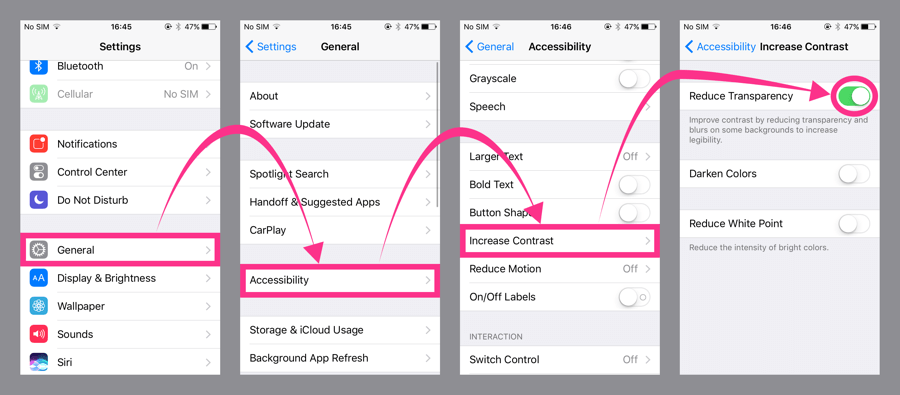
To make Dock invisible
Settings app → General →
Accessibility → Increase Contrast →
Switch "Reduce Transparency" On.
Settings app → General →
Accessibility → Increase Contrast →
Switch "Reduce Transparency" On.
To make folders rounded
Keep Off "Reduce Transparency".
Try Perspective, Still or pinch in to complete.
ex. 6 Plus: Pinch in, 6 Plus Zoomed View: Perspective
(Positions of rounded folders vary depending on devices etc.)
If you set the other one, folders are repaired.
Keep Off "Reduce Transparency".
Try Perspective, Still or pinch in to complete.
ex. 6 Plus: Pinch in, 6 Plus Zoomed View: Perspective
(Positions of rounded folders vary depending on devices etc.)
If you set the other one, folders are repaired.
Tap and hold to save the below image.
On iPad, set in vertical position.
On iPad, set in vertical position.




















Thanks to
@VBarraquito @Ulises_Aguilera
@VBarraquito @Ulises_Aguilera
なぜ?
グレー部分はiOS 10のフィルターによって暗くなることで「透明度を下げる」をオンにした時のドックと同じ色になるちょうどいい明るさの色です。
iOS 9.3以降、小さな壁紙を使うとフォルダが丸くなる現象が発生することがあります。iOS 9.3と10ではサイズとの相関が異なります。
iOS 8以来小さな壁紙をホーム画面に設定すると画像端からの色滲みが強くなることを利用してドックとフォルダをカラーにします。
グレー部分はiOS 10のフィルターによって暗くなることで「透明度を下げる」をオンにした時のドックと同じ色になるちょうどいい明るさの色です。
iOS 9.3以降、小さな壁紙を使うとフォルダが丸くなる現象が発生することがあります。iOS 9.3と10ではサイズとの相関が異なります。
iOS 8以来小さな壁紙をホーム画面に設定すると画像端からの色滲みが強くなることを利用してドックとフォルダをカラーにします。
Why?
The lower part gray is just right bright under the iOS 10 dark filter. It displayed the same as Dock "Reduce Transparency" ON.
iOS 9.3 or later, there is a glitch sometimes make folders rounded on so small wallpaper. iOS 9.3 and 10, have a different correlation between size and glitch.
iOS 8 or later, Dock and folders, pick up the color from the background margins using small wallpaper.
The lower part gray is just right bright under the iOS 10 dark filter. It displayed the same as Dock "Reduce Transparency" ON.
iOS 9.3 or later, there is a glitch sometimes make folders rounded on so small wallpaper. iOS 9.3 and 10, have a different correlation between size and glitch.
iOS 8 or later, Dock and folders, pick up the color from the background margins using small wallpaper.