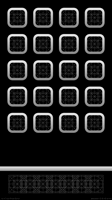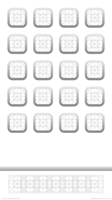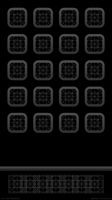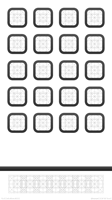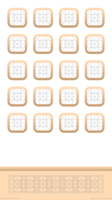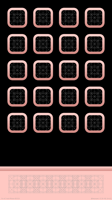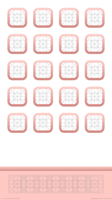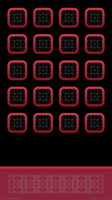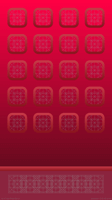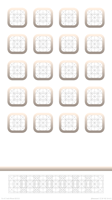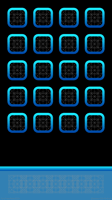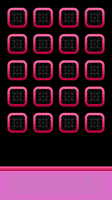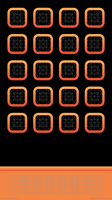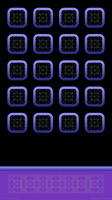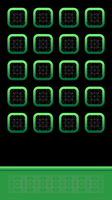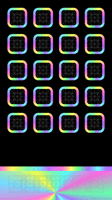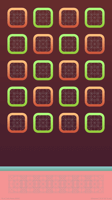新古典壁紙4.7インチ5段
NEoClassic 4.7″ 5 rows
ドック、フォルダ-アイコンフレーム。
現代的にアレンジされた古いiOS風。
一番下の段を空けた5段タイプ。
Frames to Dock and folders and icons.
Modern arrangement old iOS like.
5 rows type, the last row blank.
現代的にアレンジされた古いiOS風。
一番下の段を空けた5段タイプ。
Frames to Dock and folders and icons.
Modern arrangement old iOS like.
5 rows type, the last row blank.
iPhone 7/6s/6
iOS 9.3–10.3
iOS 9.3–10.3

750×1334
4.7 inch Wallpaper
4.7 inch Wallpaper
ご注意
- 設定時に思い切りピンチイン(または「視差効果を減らす」をオン)。
- アイコンは少し動きます(「視差効果を減らす」か「低電力モード」がオフの場合)。画面を切り替えるか待つと戻ります。
- iOSにはバージョンや機種によりアイコンが止まるバグがあります。バグは再起動で直ることがあります。
- 電話を切ると枠がずれることがあります。画面を切り替えると直ります。
タップして表示される画像を長押し保存
Notes
- Pinch in full in the setting (Or turn On "Reduce Motion").
- The icons move a little (When "Reduce Motion" or "Low Power Mode is Off). It will be reset when switching the view or stay.
- On iOS there is a bug icons stop depending on version and model. It may be fixed by restart.
- When you hang up, the frame may shift. It will be reset when switching the view.
Tap the thumbnail to load the original.
ドックには初代〜iOS 3風(上下逆)、フォルダとアイコンにはiOS 4〜6のフォルダ風のフレームを付ける壁紙です。最新のiOSに合うように緩やかなグラデーションのデザインとしました。iOSのアイコンとドックの上のドットは「視差効果を減らす」をオンにしない限り、「静止画」で設定しても動くため、フレームは少し太くしています。アイコンで隠れる部分にはアイコングリッドシステムを再現しました。角丸のアプローチRも正確に再現。ドックの後ろのグリッドはアイコンを1〜4個置いた場合のそれぞれの位置に合わせています。
iOS 9.3未満ではアイコンの位置が合いません。
一番下の段を空けて使う人のために。リクエストに応えて特別に作りました。
iOS 9.3未満ではアイコンの位置が合いません。
一番下の段を空けて使う人のために。リクエストに応えて特別に作りました。
These are wallpapers that add iOS 4–6 like frames to folders and icons, the first iPhone–iOS 3 like (upside down) frame to Dock. I designed it with a gradation so that it fits the latest iOS. The iOS icon and the dots above Dock move even if you set it with "Still" unless you turn on "Reduce Motion", so the frame gets a little thicker. I reproduced the icon grid system in the portion hidden by icons. A rounded approach is also accurately reproduced. The grid behind Dock aligns with the position of 1 to 4 icons.
Before iOS 9.3, the position of the icons doesn't match.
This is the version for those who use the last row blank. I specially made it in response to the requests.
Before iOS 9.3, the position of the icons doesn't match.
This is the version for those who use the last row blank. I specially made it in response to the requests.