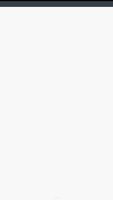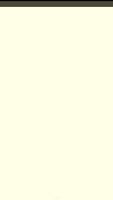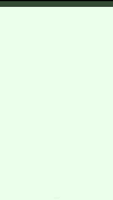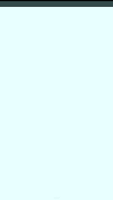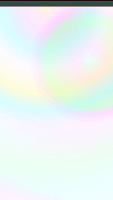魔法のステータスの壁紙 2
Magic Status 2
ドックとステータスバーを隠します。
(一部に弱いぼかしは出ます)
It hides Dock and Status Bar.
(There are weak blurs in parts.)
(一部に弱いぼかしは出ます)
It hides Dock and Status Bar.
(There are weak blurs in parts.)
iPhone 8/7/6(s)/Plus/SE1/5s
iPod touch 7/6
iOS 11(iOS 10.2–?)–12.4
iPod touch 7/6
iOS 11(iOS 10.2–?)–12.4

1242×2208
Universal Wallpaper
Universal Wallpaper
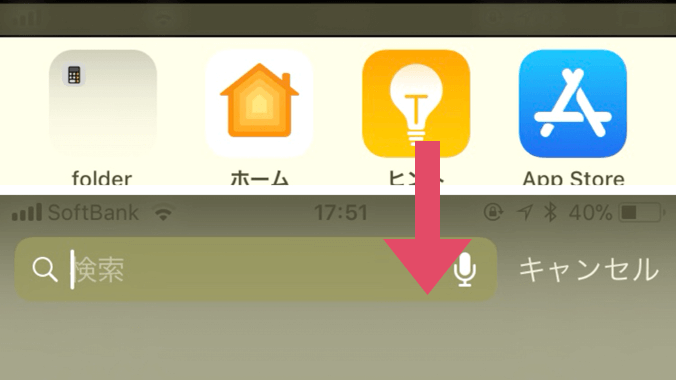
*ステータスを見るには下にスワイプ
*Swipe down to see the status.
ご注意
設定時に思い切りピンチイン。
(または「視差効果を減らす」をオン)
「透明度を下げる」はオフのままで。
設定時に思い切りピンチイン。
(または「視差効果を減らす」をオン)
「透明度を下げる」はオフのままで。
サムネイルをタップしてダウンロード
Notes
Pinch in full in the setting.
(Or turn On Reduce Motion)
Keep Off Reduce Transparency (default).
Pinch in full in the setting.
(Or turn On Reduce Motion)
Keep Off Reduce Transparency (default).
Tap the thumbnail to download.
iOS 11–11.1
Supporting iOS 11.2–
iOS 11–11.1
Supporting iOS 11.2–
なぜ?
iOSの文字色とドックは背景の明るさやコントラストなどによって変わります。文字が黒文字になるときにステータスバーの背後が黒いとほとんど見えなくなります(iOS 11ではパーツにより薄いぼかしが入ります)。黒文字は完全な黒ではなく背景色を反映した色がつきます。背景と文字の色が限りなく近づく配色も存在します。カラバリは@gathanasakさんのリクエストで思いつきました。作れと言われても......作れます。
ドックは背景全体が一定以上の明るさだとグレー系になりますが、それ以外の場合は背景を明るくした色になります。なおかつドック部分の背景が一定の薄さであれば、ドックがそれ以上明るくならずに背景と見分けがつきません。
この壁紙は上の条件をすべて満たすように調整しました。テストは充分にできていないのですが、iOS 10.2〜10.3でも使えるかもしれません(ぼかしがないのでもっといい仕上がりかも)。
iOSの文字色とドックは背景の明るさやコントラストなどによって変わります。文字が黒文字になるときにステータスバーの背後が黒いとほとんど見えなくなります(iOS 11ではパーツにより薄いぼかしが入ります)。黒文字は完全な黒ではなく背景色を反映した色がつきます。背景と文字の色が限りなく近づく配色も存在します。カラバリは@gathanasakさんのリクエストで思いつきました。作れと言われても......作れます。
ドックは背景全体が一定以上の明るさだとグレー系になりますが、それ以外の場合は背景を明るくした色になります。なおかつドック部分の背景が一定の薄さであれば、ドックがそれ以上明るくならずに背景と見分けがつきません。
この壁紙は上の条件をすべて満たすように調整しました。テストは充分にできていないのですが、iOS 10.2〜10.3でも使えるかもしれません(ぼかしがないのでもっといい仕上がりかも)。
Why?
For iOS home screen, the text color and Dock change depending on the brightness and contrast of the background. When the character turns black, it becomes almost invisible if the background behind the status bar is black. (There is a weak blur depending on the part in iOS 11.) Black letters are not completely black, but are influenced by the background color. There are also color schemes in which the color of the background and letters are as close as possible. I came up with color variation @gathanasak's request. Even if it is said to be made... I can make it.
Dock is gray if the whole background is more than a certain brightness, otherwise it becomes a lightened background. Also, if the background of the Dock part is a certain lightness, the Dock does not brighten any further and cannot be distinguished from the background.
These wallpapers are adjusted to satisfy all of the above conditions. Although the test doesn't do enough, it may be usable even with iOS 10.2/10.3 (it may be better because there is no blurring).
For iOS home screen, the text color and Dock change depending on the brightness and contrast of the background. When the character turns black, it becomes almost invisible if the background behind the status bar is black. (There is a weak blur depending on the part in iOS 11.) Black letters are not completely black, but are influenced by the background color. There are also color schemes in which the color of the background and letters are as close as possible. I came up with color variation @gathanasak's request. Even if it is said to be made... I can make it.
Dock is gray if the whole background is more than a certain brightness, otherwise it becomes a lightened background. Also, if the background of the Dock part is a certain lightness, the Dock does not brighten any further and cannot be distinguished from the background.
These wallpapers are adjusted to satisfy all of the above conditions. Although the test doesn't do enough, it may be usable even with iOS 10.2/10.3 (it may be better because there is no blurring).