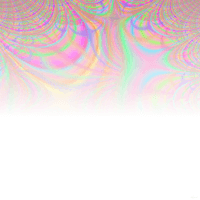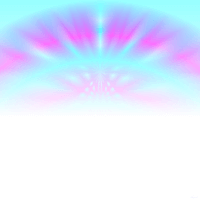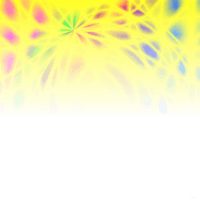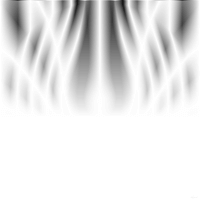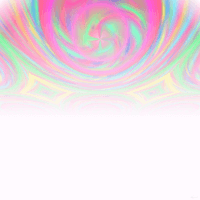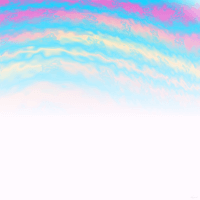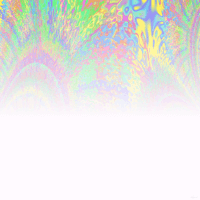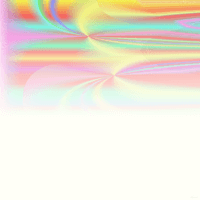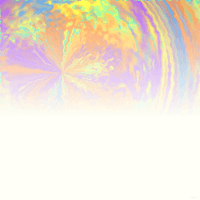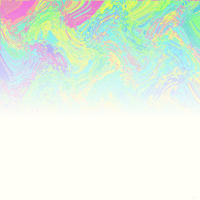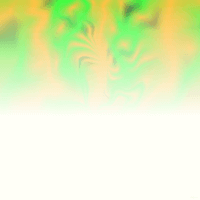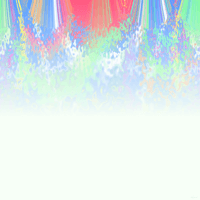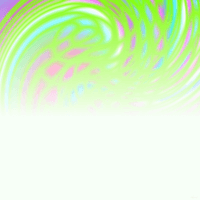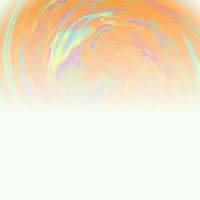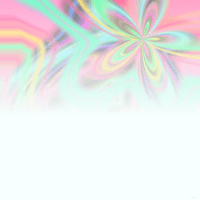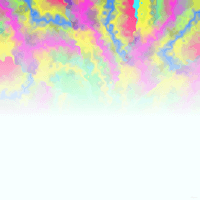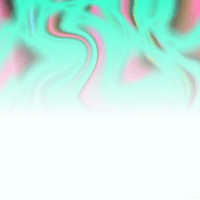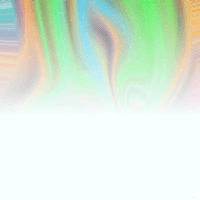魔法のドックの壁紙
Magic Dock
アート風ドックを隠す壁紙。
iOS 11以降のiPadでは使えません。
Art style wallpapers to hide Dock.
Pretty versatile.
Not working on iOS 11– iPad.
iOS 11以降のiPadでは使えません。
Art style wallpapers to hide Dock.
Pretty versatile.
Not working on iOS 11– iPad.
iPhone XS Max/XS/X/XR/
8/7/6(s)/Plus/SE1/5(s/c)
iPod touch 7/6/5
iPad (Pro/Air/mini)
iOS 10.2(7.0/8.0-9.3?)–12.4
8/7/6(s)/Plus/SE1/5(s/c)
iPod touch 7/6/5
iPad (Pro/Air/mini)
iOS 10.2(7.0/8.0-9.3?)–12.4
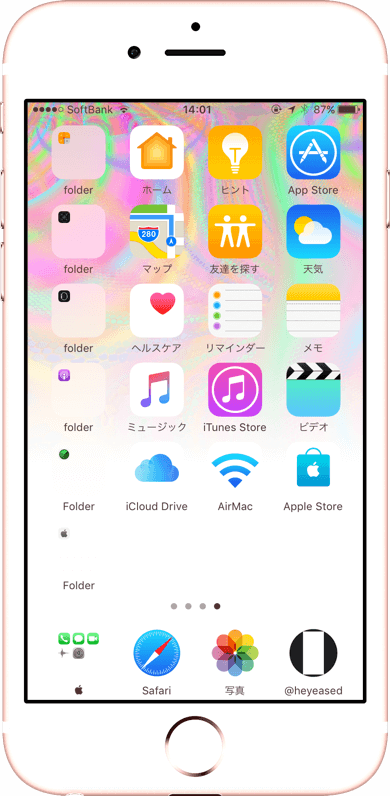
3208×3208
Universal Wallpaper
Universal Wallpaper
ご注意
「透明度を下げる」はオフのままで。
縦長画面では横にスワイプで調整可。
(iPadでは縦スワイプで調整が必要かも)
(iOS 12ではトリミングにより機能しません)
「透明度を下げる」はオフのままで。
縦長画面では横にスワイプで調整可。
(iPadでは縦スワイプで調整が必要かも)
(iOS 12ではトリミングにより機能しません)
サムネイルをタップしてダウンロード
Notes
Keep Off Reduce Transparency (default).
You can swipe horizontally in portrait setting.
(May be necessary to adjust with a vertical swipe on iPad.)
(It does not work depending on cropping on iOS 12)
Keep Off Reduce Transparency (default).
You can swipe horizontally in portrait setting.
(May be necessary to adjust with a vertical swipe on iPad.)
(It does not work depending on cropping on iOS 12)
Tap the thumbnail to download.
なぜ?
iOS(7以降)のドックはほとんどの場合背景よりも明るくなります。このとき背景が白または白に近い薄い色だと、ドックはそれ以上明るくなることができず背景と同じ色になって見えなくなります。
ホーム画面は壁紙の明るさ、彩度、コントラスト(iOS 8.3ー10.2ではサイズも)によって背景の描写を変えます。コントラストが高ければ背景は暗くなり、ドックとの差が生じます。明るすぎれば今度はドックの方が暗くなります。壁紙はこの中間の範囲になければなりません。閾値は機種によって少なからず違っていて、この壁紙は様々な設定条件でそれらが重なる非常に狭い範囲の配色を狙っています。拡大さえしなければ、どの機種でどう壁紙を移動させても機能するはずです。
iOS 7以降(背景が常に暗くなるiOS 7.1/10.0/10.1を除く)であれば使える可能性がありますが、上記閾値はアップデートで何度も変わってきたので未確認です。
iOS 11のiPadではドック、フォルダ、背景の明暗が極端にばらばらになっているためこのトリックは使えません。
iOS(7以降)のドックはほとんどの場合背景よりも明るくなります。このとき背景が白または白に近い薄い色だと、ドックはそれ以上明るくなることができず背景と同じ色になって見えなくなります。
ホーム画面は壁紙の明るさ、彩度、コントラスト(iOS 8.3ー10.2ではサイズも)によって背景の描写を変えます。コントラストが高ければ背景は暗くなり、ドックとの差が生じます。明るすぎれば今度はドックの方が暗くなります。壁紙はこの中間の範囲になければなりません。閾値は機種によって少なからず違っていて、この壁紙は様々な設定条件でそれらが重なる非常に狭い範囲の配色を狙っています。拡大さえしなければ、どの機種でどう壁紙を移動させても機能するはずです。
iOS 7以降(背景が常に暗くなるiOS 7.1/10.0/10.1を除く)であれば使える可能性がありますが、上記閾値はアップデートで何度も変わってきたので未確認です。
iOS 11のiPadではドック、フォルダ、背景の明暗が極端にばらばらになっているためこのトリックは使えません。
Why?
In most cases, the iOS (7 or later) Dock is brighter than the background. If the background is white or a light color close to white, Dock can not brighten any further, it will be the same color as the background and cannot be seen.
Home Screen changes the depiction of the background depending on the brightness, saturation and contrast (size in iOS 8.3 - 10.2) of the wallpaper. If the contrast is high, the background becomes darker, and it becomes a different color from Dock. Meanwhile, Dock is darker if the background is too bright. The wallpaper must be in this intermediate range. The threshold is quite different depending on the device. These wallpapers were intended for a very narrow range color scheme where those conditions overlap in various settings. If you do not even expand it, it will work no matter how you move the wallpaper on any model.
There is a possibility that it can be used if it is iOS 7 or later (except iOS 7.1/10.0/10.1 which the background always gets dark), but the above threshold is unconfirmed as it has changed many times due to updates.
On the iOS 11 iPad, this trick cannot be used because the brightness of Dock, folders, and background are extremely different.
In most cases, the iOS (7 or later) Dock is brighter than the background. If the background is white or a light color close to white, Dock can not brighten any further, it will be the same color as the background and cannot be seen.
Home Screen changes the depiction of the background depending on the brightness, saturation and contrast (size in iOS 8.3 - 10.2) of the wallpaper. If the contrast is high, the background becomes darker, and it becomes a different color from Dock. Meanwhile, Dock is darker if the background is too bright. The wallpaper must be in this intermediate range. The threshold is quite different depending on the device. These wallpapers were intended for a very narrow range color scheme where those conditions overlap in various settings. If you do not even expand it, it will work no matter how you move the wallpaper on any model.
There is a possibility that it can be used if it is iOS 7 or later (except iOS 7.1/10.0/10.1 which the background always gets dark), but the above threshold is unconfirmed as it has changed many times due to updates.
On the iOS 11 iPad, this trick cannot be used because the brightness of Dock, folders, and background are extremely different.