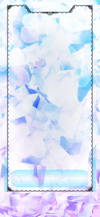レースのベゼルの壁紙
Lacy Bezel
ベゼルにレースを付ける壁紙。
レースのパターンは3種類あります。
Add a lace pattern to the bezel.
There are three types of lace patterns.
レースのパターンは3種類あります。
Add a lace pattern to the bezel.
There are three types of lace patterns.
iPhone 11 Pro/XS/X
iOS 11.2 (11) –13.1
iOS 11.2 (11) –13.1


1301×2820
5.8″ Wallpaper
5.8″ Wallpaper
ご注意
移動などせずそのまま設定。
設定中は「視差効果を減らす」をオフ。
移動などせずそのまま設定。
設定中は「視差効果を減らす」をオフ。
サムネイルをタップしてダウンロード
Notes
Set as it is without moving.
Reduce Motion: Off during setting.
Set as it is without moving.
Reduce Motion: Off during setting.
Tap the thumbnail to download.
新バージョンあり
There is new version.
There is new version.
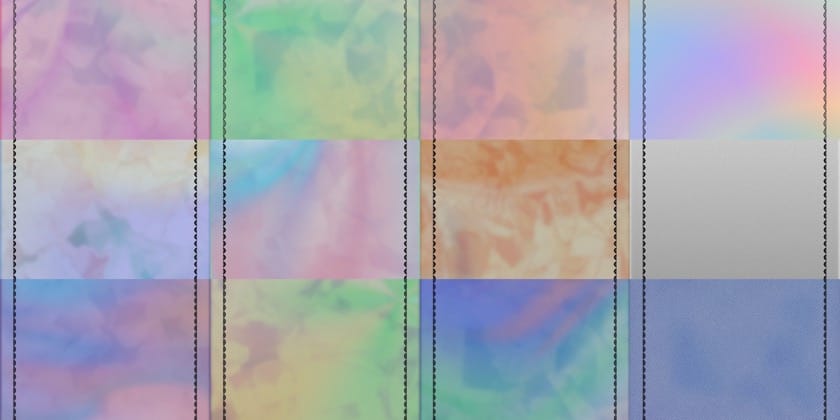
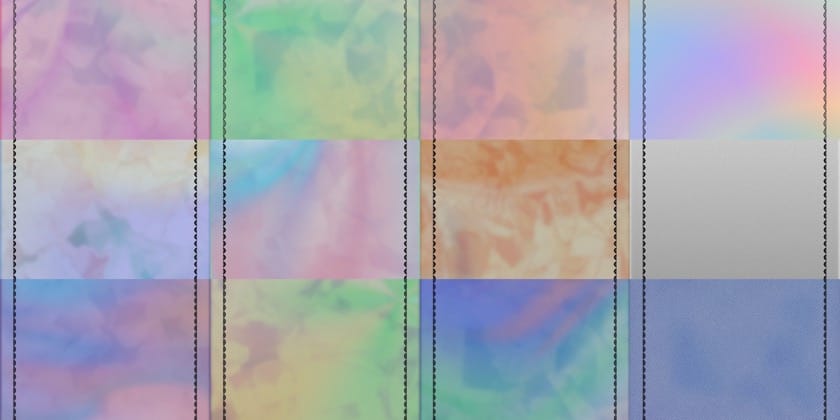
解説
iPhone Xのスクリーンに合わせた位置にレース模様を配置しました。
Xは画面解像度(1125×2436ピクセル)サイズの壁紙を縦に引き伸ばしてしまい、ぴったり表示してくれないという謎の特徴を持っています。当サイトでは視差効果を前提とした仮想壁紙サイズと、それを静止画で設定したときの正確な位置を突き止めているので、完璧な等倍表示が可能です。
またiOSでは一定の条件の壁紙がホーム画面とロック画面で暗くなりますが、この壁紙はそうならないように調整しています。しかしぎりぎりです。iOS 11.1以前の画面は現行iOSより暗くなりやすいので、iOS 11.2以降でなければ暗くなってしまうはずです。レース模様が背景に埋もれないように絵柄は外側をわずかに明るくしています。
レースの正体はただの黒い色なので、ドックは色を拾って黒ずんでしまいます。これを目立たなくするために、ドックをカラーにするテクニックも使いました。背景との調和を考えてできるだけ効果は抑えています。ロック画面のボタン部分は少しだけ色が明るくなるようにしました。
今回のレースは「レース素材専門サイト da-lace(ダ・レース) – かわいいレース素材が無料で使える専門サイト」さんの素材を使わせていただき組み上げました。
iPhone Xのスクリーンに合わせた位置にレース模様を配置しました。
Xは画面解像度(1125×2436ピクセル)サイズの壁紙を縦に引き伸ばしてしまい、ぴったり表示してくれないという謎の特徴を持っています。当サイトでは視差効果を前提とした仮想壁紙サイズと、それを静止画で設定したときの正確な位置を突き止めているので、完璧な等倍表示が可能です。
またiOSでは一定の条件の壁紙がホーム画面とロック画面で暗くなりますが、この壁紙はそうならないように調整しています。しかしぎりぎりです。iOS 11.1以前の画面は現行iOSより暗くなりやすいので、iOS 11.2以降でなければ暗くなってしまうはずです。レース模様が背景に埋もれないように絵柄は外側をわずかに明るくしています。
レースの正体はただの黒い色なので、ドックは色を拾って黒ずんでしまいます。これを目立たなくするために、ドックをカラーにするテクニックも使いました。背景との調和を考えてできるだけ効果は抑えています。ロック画面のボタン部分は少しだけ色が明るくなるようにしました。
今回のレースは「レース素材専門サイト da-lace(ダ・レース) – かわいいレース素材が無料で使える専門サイト」さんの素材を使わせていただき組み上げました。
Commentary
I placed a lace pattern in a position that fits the screen of the iPhone X.
X has a mysterious feature that it stretches the screen resolution (1125 × 2436 pixels) size wallpaper vertically, and does not display perfectly. I figured out the virtual wallpaper size, assuming Parallax Effect and the exact position when setting it with Still, so the perfect equal size display is possible.
In iOS, wallpapers of certain conditions become dark with Home Screen and Lock Screen. These wallpapers are adjusted not to do so. But it is on the edge. The screen before iOS 11.2 tends to be darker than the current iOS, so it should be dark if it is not iOS 11.2 or later. I made the outside of the picture slightly brighter so that the lace pattern would not be buried in the background.
Since the lace is just a black color, Dock picks up it and darkens. To make it unnoticeable, I also used a technique for coloring Dock. The effect is suppressed as much as possible considering harmony with the background.The button part of Lock Screen is made to make the color a little brighter.
In addition, lace is assembled using the material of da-lace.com.
I placed a lace pattern in a position that fits the screen of the iPhone X.
X has a mysterious feature that it stretches the screen resolution (1125 × 2436 pixels) size wallpaper vertically, and does not display perfectly. I figured out the virtual wallpaper size, assuming Parallax Effect and the exact position when setting it with Still, so the perfect equal size display is possible.
In iOS, wallpapers of certain conditions become dark with Home Screen and Lock Screen. These wallpapers are adjusted not to do so. But it is on the edge. The screen before iOS 11.2 tends to be darker than the current iOS, so it should be dark if it is not iOS 11.2 or later. I made the outside of the picture slightly brighter so that the lace pattern would not be buried in the background.
Since the lace is just a black color, Dock picks up it and darkens. To make it unnoticeable, I also used a technique for coloring Dock. The effect is suppressed as much as possible considering harmony with the background.The button part of Lock Screen is made to make the color a little brighter.
In addition, lace is assembled using the material of da-lace.com.