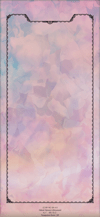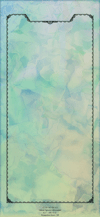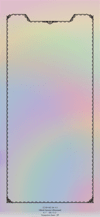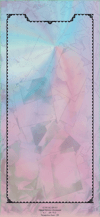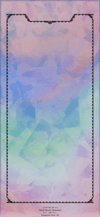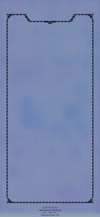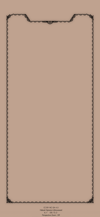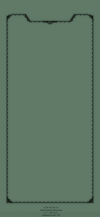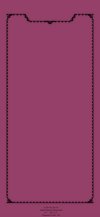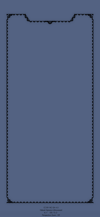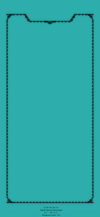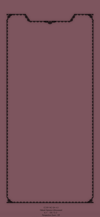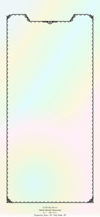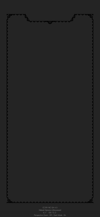レースのベゼルの壁紙 3
Lacy Bezel 3
ベゼルをレースにする壁紙です。
(一部はドックを隠します)
The Wallpaper with a lace on the bezel.
(Some walls hide Dock)
(一部はドックを隠します)
The Wallpaper with a lace on the bezel.
(Some walls hide Dock)
iOS 13.2–
iPhone 11/XR
iPhone 11/XR

944×2048
6.1″ Wallpaper
6.1″ Wallpaper
ご注意
視差効果: オフ

視差効果: オフ
設定時にタップ
設定中は「視差効果を減らす」をオフ。
Notes
Perspective Zoom: Off

Perspective Zoom: Off
Tap it in setting
Reduce Motion: Off during setting.
Hide Dock on Light Mode
ライトモードで
ドックとフォルダを隠します。
「透明度を下げる」オフ。
They Hide Dock and folders
on Light Mode.
Reduce Transparency off.
ドックとフォルダを隠します。
「透明度を下げる」オフ。
They Hide Dock and folders
on Light Mode.
Reduce Transparency off.
iOS 14ではフォルダは隠れません。
Folders are not hidden in iOS 14.
Folders are not hidden in iOS 14.
Hide Dock on Dark Mode
ダークモードでドックとフォルダと
ロック画面のボタンを隠します。
「ダークモードで壁紙を暗くする」オフ。
「透明度を下げる」オフ。
It Hides Dock, folders and
Lock Screen buttons on Dark Mode
Dark Appearance Dims Wallpaper off.
Reduce Transparency off.
ロック画面のボタンを隠します。
「ダークモードで壁紙を暗くする」オフ。
「透明度を下げる」オフ。
It Hides Dock, folders and
Lock Screen buttons on Dark Mode
Dark Appearance Dims Wallpaper off.
Reduce Transparency off.
iOS 14ではフォルダは隠れません。
Folders are not hidden in iOS 14.
Folders are not hidden in iOS 14.
注意事項補足
- 設定中に壁紙をスワイプすると、視差効果をオフにする時にポジションが戻ったように見えても実際はずれています。動かしてしまった場合は一度キャンセルして最初からやり直してください。
- 普段「視差効果を減らす」をオンでお使いの方は設定時だけオフにしてください。(設定 > アクセシビリティ > 動作 > 視差効果を減らす)
- ダウンロードに時間がかかった場合、読み込み終了前に画像を保存すると描写が壊れることがあります。読み込みが完了するまで待ってください。
- 「透明度を下げる」をオンにしていた場合、オフにした後でドックやフォルダの色がおかしくなることがあります。そのときは一度ダークモードのオンオフを切り替えると修正されます。
Notes Supplement
- If you swipe the wallpaper in the setting, even if it looks like the position back when turning Off Perspective Zoom, it is actually dislocated. If it has moved, cancel it once and start over.
- If you usually use Reduce Motion On, turn it Off only during setup. (Settings > Accessibility > Motion > Reduce Motion)
- If it takes time to download, the image may be damaged if you save it before loading. Please wait until loading is complete.
- If Reduce Transparency was On, the color of Dock and folders may be strange after it was turned Off. In that case, it will be fixed once Dark Mode is switched On and Off.
解説
iOS規定の仮想壁紙サイズと表示位置を解明、ベゼルの形に合わせてレース柄の黒いパーツを配置した壁紙です。iOS 13.2で変更された仕様に対応しました。
このページの壁紙は6.1インチ画面用です。
レースは「レース素材専門サイト da-lace(ダ・レース) – かわいいレース素材が無料で使える専門サイト」さんの素材を使って組み上げました。
ドックを隠すトリック
iOS 13のドックには明るさの上限と下限があります。ダークモードでは背景より暗く、ライトモードでは背景より明るくなるのがスタンダードですが、ドックの限界よりも背景が暗く、または明るくなれば関係は逆転します。そのちょうど境界ではドックと背景が同じ色になって見えなくなります。なおドックに置いたフォルダは見えます。
iOS規定の仮想壁紙サイズと表示位置を解明、ベゼルの形に合わせてレース柄の黒いパーツを配置した壁紙です。iOS 13.2で変更された仕様に対応しました。
このページの壁紙は6.1インチ画面用です。
レースは「レース素材専門サイト da-lace(ダ・レース) – かわいいレース素材が無料で使える専門サイト」さんの素材を使って組み上げました。
ドックを隠すトリック
iOS 13のドックには明るさの上限と下限があります。ダークモードでは背景より暗く、ライトモードでは背景より明るくなるのがスタンダードですが、ドックの限界よりも背景が暗く、または明るくなれば関係は逆転します。そのちょうど境界ではドックと背景が同じ色になって見えなくなります。なおドックに置いたフォルダは見えます。
Commentary
The wallpaper with black parts of lace pattern arranged to match the shape of the bezel. Clarified the iOS-defined virtual wallpaper size and display position. Added support for changed specifications at iOS 13.2.
Wallpapers on this page are for 6.1 inch screen.
The lace is built using da-lace.com material.
The trick to hide Dock
iOS 13 Dock has an upper and lower brightness limits. In Dark Mode it is darker than the background and in Light Mode it is brighter than the background, but the relative brightness are reversed if the background is darker or brighter than the Dock limit. Just at the border, Dock and the background are the same color and cannot be seen. For your information, the folder placed in Dock is seen.
The wallpaper with black parts of lace pattern arranged to match the shape of the bezel. Clarified the iOS-defined virtual wallpaper size and display position. Added support for changed specifications at iOS 13.2.
Wallpapers on this page are for 6.1 inch screen.
The lace is built using da-lace.com material.
The trick to hide Dock
iOS 13 Dock has an upper and lower brightness limits. In Dark Mode it is darker than the background and in Light Mode it is brighter than the background, but the relative brightness are reversed if the background is darker or brighter than the Dock limit. Just at the border, Dock and the background are the same color and cannot be seen. For your information, the folder placed in Dock is seen.