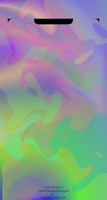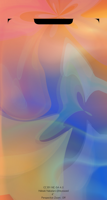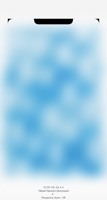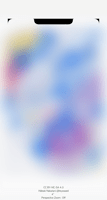なんちゃってノッチ壁紙
-micro-
Joking Notch
フルスクリーンモデルっぽく。
Like a full-screen model.
Like a full-screen model.

744×1392
4″ Wallpaper
4″ Wallpaper
ご注意
視差効果: オフ

視差効果: オフ
設定時にタップ
設定中は「視差効果を減らす」をオフ。
ホーム画面ロック画面兼用
ホーム画面ロック画面兼用
Notes
Perspective Zoom: Off

Perspective Zoom: Off
Tap it in setting
Reduce Motion: Off during setting.
For both Home and Lock Screen
For both Home and Lock Screen
注意事項補足
- 設定中に壁紙をスワイプすると、視差効果をオフにする時にポジションが戻ったように見えても実際はずれています。動かしてしまった場合は一度キャンセルして最初からやり直してください。
- 普段「視差効果を減らす」をオンでお使いの方は設定時だけオフにしてください。(設定 > アクセシビリティ > 動作 > 視差効果を減らす)
- ダウンロードに時間がかかった場合、読み込み終了前に画像を保存すると描写が壊れることがあります。読み込みが完了するまで待ってください。
Notes Supplement
- If you swipe the wallpaper in the setting, even if it looks like the position back when turning Off Perspective Zoom, it is actually dislocated. If it has moved, cancel it once and start over.
- If you usually use Reduce Motion On, turn it Off only during setup. (Settings > Accessibility > Motion > Reduce Motion)
- If it takes time to download, the image may be damaged if you save it before loading. Please wait until loading is complete.
解説
画面上部にノッチ型の黒いパーツを置くシンプルなトリックです。ホーム画面ではちょうど時刻が収まります。小さいながらも当サイトの「縁取る壁紙」のデータを流用した忠実な形状です。左右にはアプローチRで角を丸くするパーツもあります。
背景は流行り(もはやスタンダード?)のアブストラクトアートと、iMac G3がモチーフのグラデーション、そしてレインボーグラデーションです。グラデーションは派手さを抑えたアレンジで、最新のディスプレイでもクラシカルな雰囲気を醸します。
このページの壁紙は4インチiPhone用です。
画面上部にノッチ型の黒いパーツを置くシンプルなトリックです。ホーム画面ではちょうど時刻が収まります。小さいながらも当サイトの「縁取る壁紙」のデータを流用した忠実な形状です。左右にはアプローチRで角を丸くするパーツもあります。
背景は流行り(もはやスタンダード?)のアブストラクトアートと、iMac G3がモチーフのグラデーション、そしてレインボーグラデーションです。グラデーションは派手さを抑えたアレンジで、最新のディスプレイでもクラシカルな雰囲気を醸します。
このページの壁紙は4インチiPhone用です。
Commentary
It's a simple trick to put a notch-shaped black piece at the top of the screen; on the Home Screen, the time just fits. It is a faithful shape which diverted the data of Border Wallpapers on this site though it is small. There are also parts on the left and right to round the corners with approach R.
The backgrounds are trendy (No longer a standard?) abstract art and the gradation of the iMac G3 motif. And the rainbow gradient. The gradients are arranged in a less ostentatious way to give a classic feel to the latest display.
Wallpapers on this page are for 4 inch iPhone.
It's a simple trick to put a notch-shaped black piece at the top of the screen; on the Home Screen, the time just fits. It is a faithful shape which diverted the data of Border Wallpapers on this site though it is small. There are also parts on the left and right to round the corners with approach R.
The backgrounds are trendy (No longer a standard?) abstract art and the gradation of the iMac G3 motif. And the rainbow gradient. The gradients are arranged in a less ostentatious way to give a classic feel to the latest display.
Wallpapers on this page are for 4 inch iPhone.
iMac G3 Colors
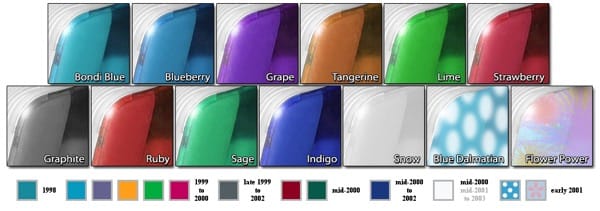
Source: Wikipedia CC BY-SA 2.0