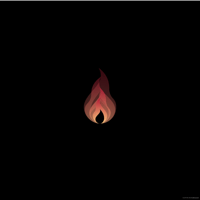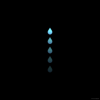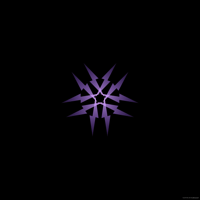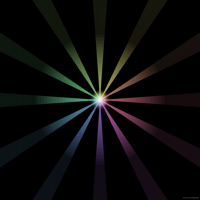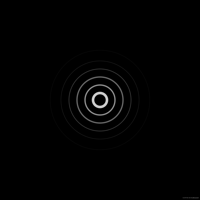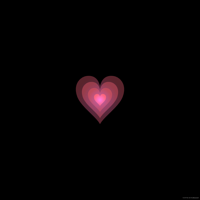元素の壁紙
Elements
iOS 11–15
iPhone 13 Pro Max/13/13 Pro/13 mini/
12 Pro Max/12/12 Pro/12 mini/
11 Pro Max/11 Pro/11/XS Max/XS/XR/X
(Face ID iPad)
ᴀA 拡大表示対応/Support DISPLAY ZOOM
iPhone 13 Pro Max/13/13 Pro/13 mini/
12 Pro Max/12/12 Pro/12 mini/
11 Pro Max/11 Pro/11/XS Max/XS/XR/X
(Face ID iPad)
ᴀA 拡大表示対応/Support DISPLAY ZOOM
スリープ解除でシンボルが動きます。
The symbol moves when waking up.
The symbol moves when waking up.
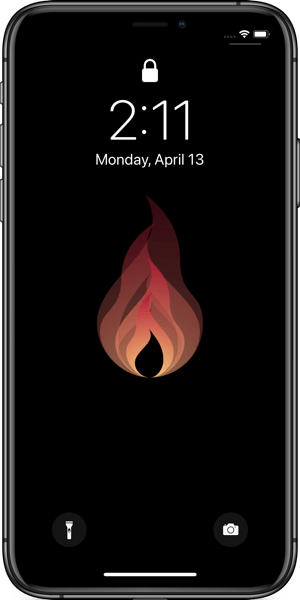
3072×3072
Universal Wallpaper
Universal Wallpaper
ご注意
ロック画面に設定してください。
*Touch IDでは解除が早すぎることがあります。
*屋外では動きが見づらいことがあります。
ロック画面に設定してください。
*Touch IDでは解除が早すぎることがあります。
*屋外では動きが見づらいことがあります。
Notes
Set it Lock Screen.
*With Touch ID, unlocking may be too fast.
*It may be hard to see movement outdoors.
Set it Lock Screen.
*With Touch ID, unlocking may be too fast.
*It may be hard to see movement outdoors.
注意事項補足
- iOS 13.0では正しく表示されないかもしれませんが壁紙は正常に保存できます。
- iOS 13.1以前のフルスクリーンiPhoneで「視差効果を減らす」がオンになった状態で設定すると画像が縦に伸びます。オフにして壁紙を設定後、再びオンにすればこれを回避できます。(iOS 13–:設定 > アクセシビリティ > 動作 > 視差効果を減らす iOS 12:設定 > 一般 > アクセシビリティ > 視差効果を減らす)
- WaterはiOS 13.2以降の表示位置の変更に合わせて再調整しました。
Notes Supplement
- In iOS 13.0, the displayed image may be broken. But the wallpaper can be saved normally.
- On full-screen iPhones prior to iOS 13.1, the image will grow vertically when Reduce Motion is turned On. You can avoid this by turning it Off while you set the wallpaper and turning it on later. (iOS 13–: Settings > Accessibility > Motion > Reduce Motion iOS 12: Settings > General > Accessibility > Reduce Motion)
- Water has been readjusted to match the change in display position on iOS 13.2 and later.
なぜ?
iOS(11以降)がスリープ解除の時にゆっくり明るくなることを利用したトリック。黒い背景に明るさの異なるパーツがあると、明るい物から順に見えてきます。iDeviceHelpさんのグラデーション壁紙(下にYouTubeのリンク)からヒントを得ました。
元素の壁紙は様々な明るさの勾配で繊細な動きを表現します。シンプルなグラデーションに見えるものでも途中で動く速さが変わるようになっています。意識する間もない一瞬ですが印象は微妙に異なります。なおDarknessでは黒が動きます。
iOS(11以降)がスリープ解除の時にゆっくり明るくなることを利用したトリック。黒い背景に明るさの異なるパーツがあると、明るい物から順に見えてきます。iDeviceHelpさんのグラデーション壁紙(下にYouTubeのリンク)からヒントを得ました。
元素の壁紙は様々な明るさの勾配で繊細な動きを表現します。シンプルなグラデーションに見えるものでも途中で動く速さが変わるようになっています。意識する間もない一瞬ですが印象は微妙に異なります。なおDarknessでは黒が動きます。
Why?
A trick that uses iOS (11 or later) to light up slowly when waking up. If there are parts of different brightness on a black background, they will be viewed in order from brightest ones. I got a hint from iDeviceHelp's gradient wallpaper (YouTube link below).
Elements express delicate movement with various brightness gradients. Even if it looks like a simple gradation, the moving speed is changed. It is a moment too short to be conscious, but the impression is slightly different. Note that black moves in Darkness.
A trick that uses iOS (11 or later) to light up slowly when waking up. If there are parts of different brightness on a black background, they will be viewed in order from brightest ones. I got a hint from iDeviceHelp's gradient wallpaper (YouTube link below).
Elements express delicate movement with various brightness gradients. Even if it looks like a simple gradation, the moving speed is changed. It is a moment too short to be conscious, but the impression is slightly different. Note that black moves in Darkness.
Inspired by
iDeviceHelp Animated Lock Screen
(Youtube)
iDeviceHelp Animated Lock Screen
(Youtube)