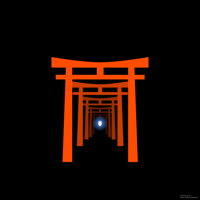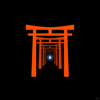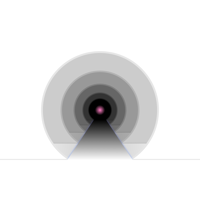3Dの壁紙
3D
iOS 11–15
iPhone 13 Pro Max/13/13 Pro/13 mini/
12 Pro Max/12/12 Pro/12 mini/
11 Pro Max/11 Pro/11/XS Max/XS/XR/X
(Face ID iPad)
ᴀA 拡大表示対応/Support DISPLAY ZOOM
iPhone 13 Pro Max/13/13 Pro/13 mini/
12 Pro Max/12/12 Pro/12 mini/
11 Pro Max/11 Pro/11/XS Max/XS/XR/X
(Face ID iPad)
ᴀA 拡大表示対応/Support DISPLAY ZOOM
スリープ解除で奥行きを表現。
The depth is depicted in waking up.
The depth is depicted in waking up.

3200×3200
Universal Wallpaper
Universal Wallpaper
ご注意
ロック画面に設定してください。
*Touch IDでは解除が早すぎることがあります。
*屋外では動きが見づらいことがあります
ロック画面に設定してください。
*Touch IDでは解除が早すぎることがあります。
*屋外では動きが見づらいことがあります
Notes
Set it Lock Screen.
*With Touch ID, unlocking may be too fast.
*It may be hard to see movement outdoors.
Set it Lock Screen.
*With Touch ID, unlocking may be too fast.
*It may be hard to see movement outdoors.
注意事項補足
- iOS 13.0では正しく表示されないかもしれませんが壁紙は正常に保存できます。
- iOS 13.1以前のフルスクリーンiPhoneで「視差効果を減らす」がオンになった状態で設定すると画像が縦に伸びます。オフにして壁紙を設定後、再びオンにすればこれを回避できます。(iOS 13–:設定 > アクセシビリティ > 動作 > 視差効果を減らす iOS 12:設定 > 一般 > アクセシビリティ > 視差効果を減らす)
- KitsuneはiOS 13.2以降の表示位置の変更に合わせて再調整しました。
Notes Supplement
- In iOS 13.0, the displayed image may be broken. But the wallpaper can be saved normally.
- On full-screen iPhones prior to iOS 13.1, the image will grow vertically when Reduce Motion is turned On. You can avoid this by turning it Off while you set the wallpaper and turning it on later. (iOS 13–: Settings > Accessibility > Motion > Reduce Motion iOS 12: Settings > General > Accessibility > Reduce Motion)
- Kitsune has been readjusted to match the change in display position on iOS 13.2 and later.
なぜ?
ロック画面に設定すると奥行きが現れる壁紙です。iOS 11はスリープ解除の時に画面がゆっくりと明るくなります。明暗差があるので明るい所から見えるというトリックです。iDeviceHelpさんの壁紙にインスパイアされました。
このシリーズは立体的に絵が現れるレイアウトです。最も変化が目立つ変化量の明暗差に、グラデーションによる連続的な変化も取り入れました。しかし立体感を感じさせるのは思いの外難しく、バリエーションは少なめです。動きを見せるには視線誘導が重要です。変化する部分が目を引くように作らないと動きを意識する前に全点灯してしまいます。今のところ一箇所に集中させる形でしか視線誘導ができていません。遠近法にしたがって配置するだけでは面白みがありません。重なり合いも欲しいところです。そうすると何を作っても似たようなものになるのが問題です。良いテーマが見つかれば追加する予定です。
Kitsune(狐)のモチーフは稲荷神社、Boot(起動)は広島の豪華客船ガンツウのエントランス(雰囲気は違います)をモチーフにしています。
ロック画面に設定すると奥行きが現れる壁紙です。iOS 11はスリープ解除の時に画面がゆっくりと明るくなります。明暗差があるので明るい所から見えるというトリックです。iDeviceHelpさんの壁紙にインスパイアされました。
このシリーズは立体的に絵が現れるレイアウトです。最も変化が目立つ変化量の明暗差に、グラデーションによる連続的な変化も取り入れました。しかし立体感を感じさせるのは思いの外難しく、バリエーションは少なめです。動きを見せるには視線誘導が重要です。変化する部分が目を引くように作らないと動きを意識する前に全点灯してしまいます。今のところ一箇所に集中させる形でしか視線誘導ができていません。遠近法にしたがって配置するだけでは面白みがありません。重なり合いも欲しいところです。そうすると何を作っても似たようなものになるのが問題です。良いテーマが見つかれば追加する予定です。
Kitsune(狐)のモチーフは稲荷神社、Boot(起動)は広島の豪華客船ガンツウのエントランス(雰囲気は違います)をモチーフにしています。
Why?
These are wallpapers that show depth when set to Lock Screen. iOS 11 will slowly brighten the screen when waking up. It is a trick that you can see it from a bright place because there is a difference in brightness. Inspired by iDeviceHelp's wallpaper.
This series is a layout in which pictures appear three-dimensionally. I also incorporated gradation into the contrast difference which is the most noticeable change. However, it is unexpectedly difficult to feel a three-dimensional feeling, so the variation is less. The lead of gaze is important to show the movement. If the changing part does not make eye catching, all lights up before conscious of movement. For the moment I have only succeeded in gaze leading in one place. Just placing according to perspective does not have fun. I also want overlapping. Then it is the problem that makes something similar even if I make anything. I will add it if a good theme is found.
The motif of Kitsune is Inari shrine, Boot motif is the entrance of luxury liner guntû of Hiroshima (The atmosphere is different.).
These are wallpapers that show depth when set to Lock Screen. iOS 11 will slowly brighten the screen when waking up. It is a trick that you can see it from a bright place because there is a difference in brightness. Inspired by iDeviceHelp's wallpaper.
This series is a layout in which pictures appear three-dimensionally. I also incorporated gradation into the contrast difference which is the most noticeable change. However, it is unexpectedly difficult to feel a three-dimensional feeling, so the variation is less. The lead of gaze is important to show the movement. If the changing part does not make eye catching, all lights up before conscious of movement. For the moment I have only succeeded in gaze leading in one place. Just placing according to perspective does not have fun. I also want overlapping. Then it is the problem that makes something similar even if I make anything. I will add it if a good theme is found.
The motif of Kitsune is Inari shrine, Boot motif is the entrance of luxury liner guntû of Hiroshima (The atmosphere is different.).
Inspired by
iDeviceHelp Animated Lock Screen
(Youtube)
iDeviceHelp Animated Lock Screen
(Youtube)